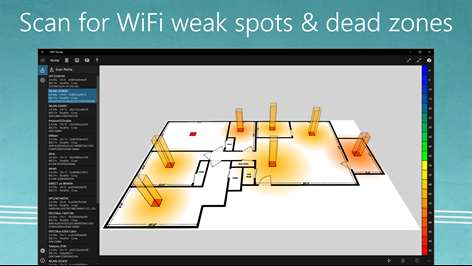PC
PC Mobile device
Mobile deviceInformation
English (United States) Deutsch (Deutschland) Español (España Alfabetización Internacional) Français (France) Italiano (Italia) Norsk Bokmål (Norge) Nederlands (Nederland) Português (Brasil) Русский (Россия) Türkçe (Türkiye) 中文(中华人民共和国) 中文(香港特別行政區)
Description
Scan your home for WiFi weak spots and dead zones - see exactly where your WiFi can't reach and optimize your wireless network.
WiFi Survey is an intuitive app that shows you the the signal strength of available WiFi networks in each room of your house.
See signal strength for any available network on a floorplan of your home or office. You can create a map from scratch or import it, and save multiple maps and survey results for later reference.
People also like
Reviews
-
9/19/20165 star for PC version and 1 star for Mobile by Quan
It runs well in my Surface Pro and fails to detect wifi signal in my Lumia 950 XL (dual sim). It keeps asking radio control permission although I've given it in setting.
-
1/8/2017Didn't work. by James
I'm running a windows 10 tablet it didn't work at all for me. When making the layout I had to save every time I added an object then close and reopen the app. After all of that it wouldn't scan at all. A total waste of time.
-
6/17/2016Great tool for visualizing WiFi interactions and layout by Jesse
Really handy to visualize where WiFi overlaps and signal strength in various locations.
-
2/22/2018Not intuitive and looks nothing like 3D graphics in AD by John
After a bit of trial and error to get a floor plan layout (native editor was primitive, used OpenOffice and screen capture to import a png file) I walk through the scanning/survey process. Clicked on each location, a Red Box was placed, but no information about the signal around the red box is to be seen. Nor is it easy to figure out how to display an image that looks similar to the AD page. I gave it 3 stars because it has a great deal of promise. I would add a star if the 2D survey showed signal strength, and give another star if 3D survey worked, native floor plan editor was slightly more robust, and some basic documentation was available even if on-line.
-
2/11/2018pretty awful by Kevin
This is not intuitive at all and there are no instructions/guidance on how best to navigate the functions. Creating a layout was basically impossible. glad this was only a waste of $2...
-
2/1/2018Does not work at all by Bob
All I get is a blank screen
-
1/15/2018didn't work by Shannon
I installed it and it wouldn't do anything!