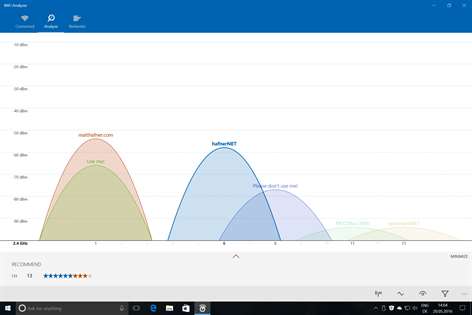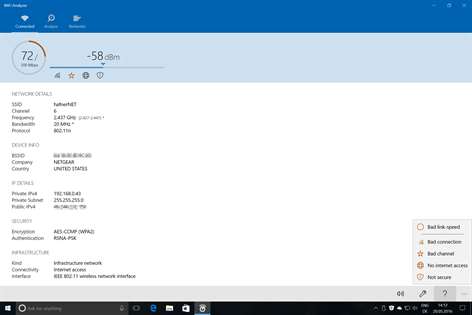PC
PC Mobile device
Mobile deviceInformation
English (United States) বাংলা (ভারত) Čeština (Česká Republika) Deutsch (Deutschland) Español (España Alfabetización Internacional) Français (France) Italiano (Italia) 日本語 (日本) Nederlands (Nederland) Polski (Polska) Português (Brasil) Русский (Россия) Türkçe (Türkiye) 中文(中华人民共和国)
Description
WiFi Analyzer can help you to identify Wi-Fi problems, find the best channel or the best place for your router/access-point by turning your PC/laptop, tablet or mobile device into an analyzer for your wireless network.
The basic version is completely ad-free and additional features can be bought via an in-app purchase.
PRO-Features • Live-Tile support • Beeper for signal strength • Connect to networks • Use filters • Prevent screen timeout • Lock screen rotation • Change signal strength borders
People also like
Reviews
-
4/28/2016Really Great App! by Feliciana
I really love this app, it gives me some great info on my wireless network and what it is doing or not doing. I find it a very useful app to have around and check on my network from time to time.
-
6/9/2016Improve your network IQ by John
Just by using this app, you'll be able to see how your network is performing, and be able to make decisions to improve it. After determining that my wifi was competing on the same channel with my neighbors, I was able to make a few tweaks that improved both its speed and reliability. Now I just use WiFi Analyzer to see what networks are around, just for fun.
-
3/21/2016Great app, could make some things more clear by Austin
Its an awesome app, but some features aren't as obvious as others. Feedback: I think you should make the purpose bottom right buttons clearer and easier to spot, as I was struggling to figure out how to switch to 5G network for a solid 5 minutes. I'd suggest moving the buttons to the top of the window, as this is where I'd typically expect them to be, and leaving the names of the button on instead of making them disappear. Although this app may not be intended for complete novices to computers, there are some things that could use clarification. For instance, make it clear what the 100% improved chart means. This might be in some "about" page, but I was unable to find it (ties in to my earlier complaint). Another miscellaneous issue is that the app gives EVERY 5Ghz channel 10 stars. Whatever a channel is. Edit: Halfway in writing this review I finally found the about button. It's really more of a troubleshooting guide than an explaination, but theres always Google.
-
1/18/2016Shows all networks and details by Michael
I don't find the speed test portion helpful, but I like how it shows all the available networks (even ones Windows does not) with more details, and signal strength.
-
6/21/2016Developer is a Genius by Rita
This app is very useful; it provides Wi-Fi information in an easily understood format. I've tried several other apps on this "theme" and have found this one to be the absolute best.
-
10/16/2015Very nice and useful app by Rob
Love the design, and functionality. Need the ability to export data from the app to something - CSV, etc. Great app otherwise. Update Oct 16. Even better. I really like this tool. Still would like export features, but the latest update makes this a even more useful app. Great job