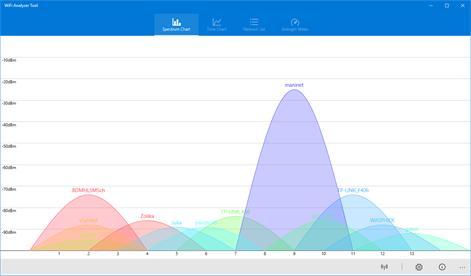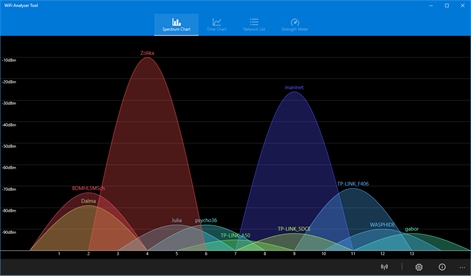PC
PC Mobile device
Mobile deviceInformation
English (United States)
Description
The application shows Wi-Fi networks around you. You can view all available details of the networks. The spectrum chart helps you identify overlapping networks and choose the best channel for your router. User can also connect to the listed networks. Please also see the feature list for more info.
People also like
Reviews
-
3/10/2016Nice, useful, simple by Harvey
It shows what access points are available, a chart of their channel usage (spectrum), their signal strength, and a plot of each access point strength level over time. The only minor issue I see is that 2.8 and 5 GHz bands are supported except on the channel spectrum chart that is 2.8 GHz only (as far as I can tell).
-
2/21/2016Useful for network tuning by Robert
Shows you info like Wi-Fi channel and signal strength for the access points in your area. Useful for picking a new channel if your Wi-Fi is conflicting with your neighbor's, or if you want to figure out the best place to put your access point or Wi-Fi repeater in your home.
-
2/17/2016Great! by Julian
Does exactly what it's supposed to and it's very useful for my purposes.
-
6/15/2016Very Useful by James
Super Cool. Gives you a visual of what's around and how crowded the channels are. We used it in our shop to help place multiple access points for optimum coverage.
-
8/27/2016Wi Fi ANalyzer by D.E.
Love this thing helps me find where the best channels are for the modem
-
7/28/2016Useful and Easy by David
Great for adjusting wifi channels to optimal network speed. Needs a "Best Option" indicator for the channel with the lowest traffic (and highest speed availability).
-
3/22/2016kargo by Chris
great great app. just love it too bitts.
-
5/13/2016About halfway there by Sven
Decent, useful app to get a feel for the local spectrum congestion. Shame it doesn't support 5GHz. Hope that is coming.