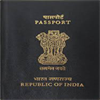PC
PC Mobile device
Mobile deviceInformation
English (United States)
Description
WhosDown is an open-source Windows 10 client for WhatsApp. More specifically, it's a wrapper for WhatsApp Web. WhosDown lets you run the WhatsApp Web application in a self-contained window, enabling you to pin it to your start menu or task bar, devote a second monitor to it, and use other window management tools to manage your WhatsApp session separately from your browser. Additionally, WhosDown doesn't require any specific browser.
Please note, if you are running this on a mobile device, you will either need a second screen (Continuum) or another device with the official WhatsApp app to scan the QR code and log in.
DISCLAIMERS: This is not a native client for WhatsApp. It is a Windows 10 wrapper for WhatsApp Web. This essentially means we are running the WhatsApp Web website in its own window. Due to the limitations of WhatsApp Web, this app does not have all the capabilities you might expect from a native app. The app must be running to receive notifications.
This is an unofficial, fan-made app and is not endorsed or sponsored by Facebook, WhatsApp, or their affiliates.
People also like
Reviews
-
1/21/2016great potential by Michael
The app works great but as of now it doesn't serve too much use over the web version since you can desktop notifications on Chrome as well. However, if the developer implemented a way to reply from the notification popup instead of having to click on the notification which would maximize the WhatsApp Window, that would be amazing. Thanks again!
-
3/4/2016Great for using WhatsApp on your PC by Filippo
This app connects to WhatsApp on your phone and allows you to use it on your PC, where you can write much faster with a keyboard. Highly recommended
-
1/22/2016I gave Four Stars now, will update with more features by McAkins
This has been long-coming. Glad someone wrote a wrapper for WhatsApp. Now we need to go beyond Wrapper-App. We need a Native App. Get Telerik Fiddler and study the WhatsApp Web messages and write a Native App around it. Thanks for the effort.
Articles
Top downloads
New and rising apps
Best-rated apps
- 3 FaceBot
- 4 Passport status
- 5 Daddies Chat
- 6 Gay Chat.
- 7 YooBTube
- 8 be Be
- 9 PhotoTxt
- 10 Mahinda Rajapaksa