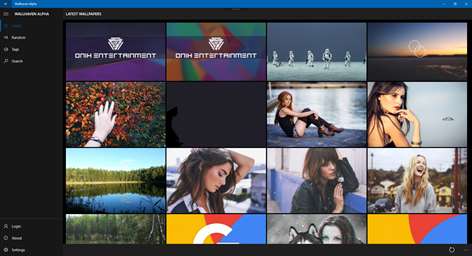PC
PC Mobile device
Mobile deviceInformation
English (United States)
Description
Wallhaven Alpha is a gateway to the popular wallpaper hub Wallhaven.cc. This app allows you to search for wallpapers, tags, view latest or random wallpapers, favourite, save, set your wallpaper or lockscreen and even dynamically set your wallpaper/lockscreen/live tile with a random image at specified intervals!
***Completely free!! -- In-app purchases just supports the developer!***
== RELEASE NOTES HISTORY ==
v3.0.0.0 (W10 AU+ only) - 12/10/2016 - Wallhaven Alpha is now completely free of ads! - Overhauled UI -- new hamburger menu, animations, styles and design - Optimised internal performance -- app should be much faster now! - Added loading animation to Wallpapers - Added Adaptive Grid View to adapt lists to your device (try it out by resizing the window when viewing wallpaper/tag lists!) - Fixed placement of context menu when right-clicking or holding an image for more options - Fixed issue where Tags would cycle load after going into double digit pages - Fixed background agents not working after W10 AU update - Fixed various bugs causing the app to crash
v2.0.3.0 - 03/04/2016 - Fixed crashing issue related to AdControl -- should be much more stable now
v2.0.2.0 - 16/02/2016 - Fixed issue where 'uploaded by', 'resolution', 'added' and 'source' information was not being populated in wallpaper view - Updated ad control - crash fixes
v2.0.1.0 - 30/01/2016 - Fixed issue where content would not load on some resolutions
v2.0.0.0 - 27/01/2016 - Added Tag support! - Added default view on load setting - Added ads and changed pricing model from Free to Free with In-App Purchase to remove ads - Fixed bug where search view would not load correctly - Optimized display layouts and responsive UI
v1.1.2.0 - 07/01/2016 - Fixed bug where dismissing menu would crash the app - Rate button now directly takes you to store instead of web link which opens store
v1.1.1.0 - 07/01/2016 - Fixed bug where tapping any menu item would crash the app - General code optimisation and performance improvements
v1.1.0.0 - 06/01/2016 - Added a custom image filters for background live tile, wallpapers and lockscreen - Added a "What's New" summary box after updating the app - Added reset settings to default and clear stored data button - Changed how wallpapers scale on low smaller devices, now looks much bigger/nicer - Revamped search, general UI changes and optimizations - Can now swipe from left to open the menu - Logout button moved to bottom app bar - Added confirmation/exit dialog when switching application themes - Fixed responsive UI issue with hamburger button and headers - Fixed default theme upon first load
v1.0.4.0 - 28/11/2015 - Added double-tap to zoom for wallpapers
v1.0.3.0 - 27/11/2015 - Added pinch-to-zoom for wallpapers - Fixed bug where no wallpapers were loading - Fixed changelog scrollability
v1.0.2.0 - 21/10/2015 - Fixed issue where bottom command bar blocked content - Settings now sync across all devices - Added option for Light theme - Added live tiles/lockscreen/wallpaper slideshow at specified intervals - Separated set as lockscreen/wallpaper. Can now set them individually - Fixed issue where setting same lockscreen/wallpaper image would crash the app" - Rate & Review button now correctly takes you to this app's Windows Store listing
v1.0.1.0 - 09/10/2015 - Added defaults (true) for search filters on first run - Moved controls to bottom app bar for accessibility - Moved other layout controls around for readability and brevity - Performance optimizations
v1.0.0.0 - Initial Release - 18/08/2015 - View latest, random or search for wallpapers - See detailed wallpaper information - View profile & favourite/unfavourite wallpapers - Save wallpapers to PC/phone or set as desktop wallpaper/phone lockscreen
People also like
Reviews
-
10/17/2015Very good application by Ahmad
There's some room for improvements. For example, it would be good to add the ability to sort the wallpapers by relevance, views, etc. Also, settings could use some overhauling and features such as the ability to chose which wallpapers to automate displaying.
-
8/24/2015works great by Ben
it does change background. But it does not change lockscreen. I still give it 5 stars because it has the new windows 10 UI and lots of nice background pics. It runs smooth and fast :) Can't wait for the beta version. Great job guys!
-
6/3/2016Killed the App by Ashwin
New update just killed the app. nothing is getting displayed on the screen for preview and no image is showing the source