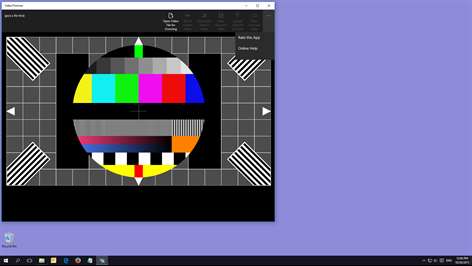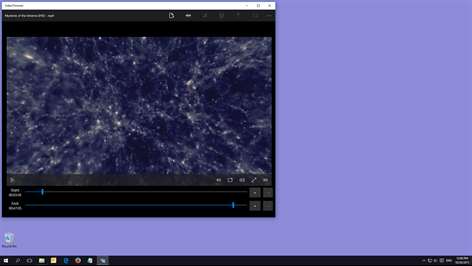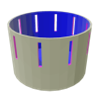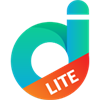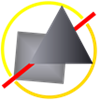PC
PC Mobile device
Mobile deviceInformation
English (United States) Deutsch (Deutschland)
Description
Trim your Videos the easy way! VideoTrimmer provides a intuitive UI to trim your videos.
Simply set the start end end point of your video - you can even navigate frame-by-frame if you like.
You can eaven add a soundtrack to your trimmed Video and upload it on YouTube!
People also like
Reviews
-
12/28/2015Doesn't Work on MPG Files by Peter
It may be an older format, but this app does not support splitting MPG files. Update: Despite the link provided in the wolfSYS response, the app neither recognizes nor provides a means to import/process MPEG files. Perhaps, in the future, a reply to the specific issue, rather than a link to a semi-related MSDN article would be useful.
-
6/1/2016Works exactly as intended. by Bryan
I use shadowplay on my PC to record game play and typically only need 30 seconds of my 5 minute recordings and this program has let me take that 30 seconds and trim it off so I don't have 3GB video files just laying around. Its also VERY easy to use. Thank you!
-
11/2/2015Doesn't Work by Riasat
It doesn't work with AVI files.
Articles
Top downloads
New and rising apps
Best-rated apps
- 3 Templates for MS Word
- 4 Zhuo Wang Art
- 5 气泡文字图片
- 6 WriteAway
- 7 Draw Wallpapers
- 8 Star-Trig
- 9 Coloring Scheme
- 10 Charette