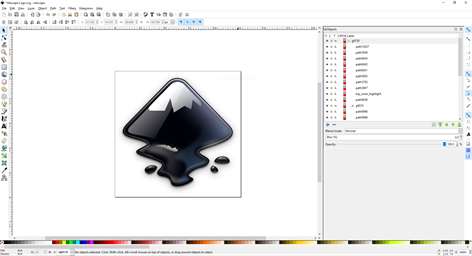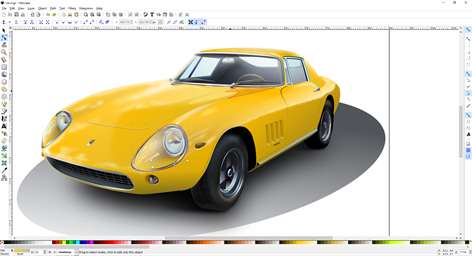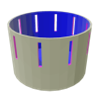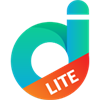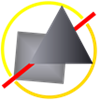PC
PCInformation
English (United States)
Description
Inkscape is a free and open-source vector graphics editor; it can be used to create or edit vector graphics such as illustrations, diagrams, line arts, charts, logos and complex paintings. Inkscape's primary vector graphics format is Scalable Vector Graphics (SVG), however many other formats can be imported and exported.
Inkscape can render primitive vector shapes (e.g. rectangles, ellipses, polygons, arcs, spirals, stars and 3D boxes) and text. These objects may be filled with solid colors, patterns, radial or linear color gradients and their borders may be stroked, both with adjustable transparency. Embedding and optional tracing of raster graphics is also supported, enabling the editor to create vector graphics from photos and other raster sources. Created shapes can be further manipulated with transformations, such as moving, rotating, scaling and skewing.
https://en.wikipedia.org/wiki/Inkscape
You can support Inkscape! https://inkscape.org/en/support-us/donate/
People also like
Reviews
-
5/13/2017Great app, glad to see Inkscape on Store by Brandon
The store page looked a bit sketchy so I was skeptical but it seems they are working on updating it as the icon has already changed since I installed. It's full-featured Inkscape- the best free vector image editor available!
-
6/14/2017Great graphics program, now in Windows Store by Mike
I've used Inkscape as a casual user for the past couple of years and find it to be a great vector graphics program. Now it is in the Windows Store which is a nice improvement. The thousands of files and multiple registry entries shouldn't have any chance of bogging down my system. I had not noticed issues before, but this gives an extra measure of confidence everything will continue to be updated and work exactly as it should. Thanks to the developers for putting it in the store.
-
6/23/2017Honest Review Here! by Aldey
It is great for Inkscape to finally embrace UWP as Centennial... however there are some mishaps such as the app not properly scaled for higher DPI (try to open the preferences dialog with 200% scaling) and currently the apps does not embrace the API like live tiles etc.
-
6/24/2017Does not work with high resolution displays by Austin
Although this program is a very powerful vector graphics editor, it suffers many problems. The biggest problem is the UI. It is clunky, hard to use, slow, outdated, and the worst of all, does not scale with high resolution displays. That's right. If you use a computer with a 2k or 4k screen like the Lenovo Yoga, the UI is going to fail to scale with the screen size and everything is going to appear extremely tiny. It is completely unusable on high resolution laptops and that is a HUGE problem.
-
5/8/2017Great for vector graphics, and free! by Adrian
Thanks for bringing this to the Store. Now just add a XAML UI, and make sure to keep it as bug free as humanly possible. We love you!
Articles
Top downloads
New and rising apps
Best-rated apps
- 3 Templates for MS Word
- 4 Zhuo Wang Art
- 5 气泡文字图片
- 6 WriteAway
- 7 Draw Wallpapers
- 8 Star-Trig
- 9 Coloring Scheme
- 10 Charette