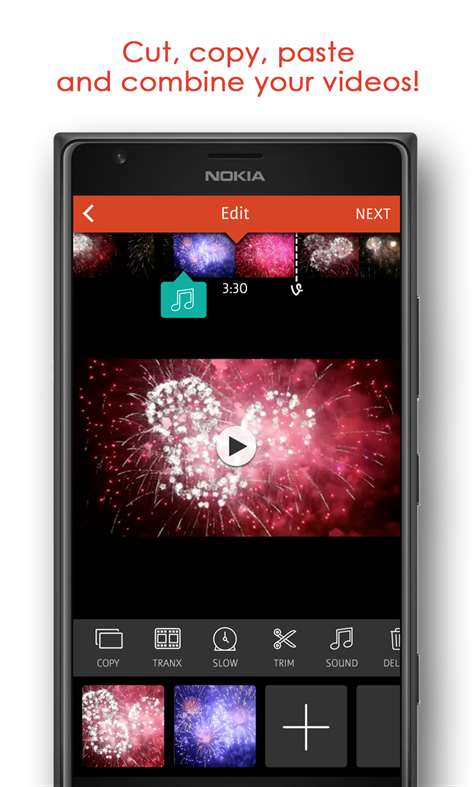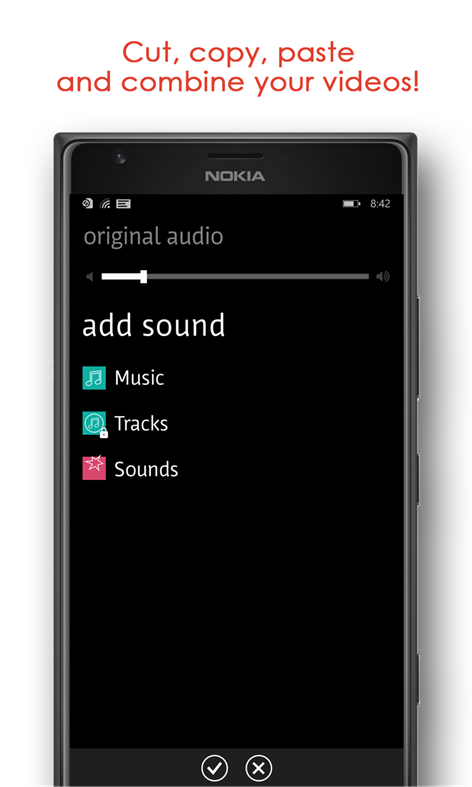Mobile device
Mobile deviceInformation
English (United States)
Description
Videoshop is an easy video editor with fast editing tools, filters and many other effects for personalizing your videos.
FEATURES 1. Trim: Cut out any unwanted moments. 2. Music: Add from your music library or Videoshop's stock library. 3. Sound effects: Choose from animals noises, farts, Vine quotes, explosions, laughter, etc. 4. Slow motion (or fast motion): Adjust video speed to slow or fast. (COMING SOON) 5. Adjust Display: Change Brightness, Contrast, Saturation, etc. 6. Merger: Combine multiple clips into one. 7. Text: Type your own text with color and various fonts. 8. Voice overs: Record your own voice over the video. 9. Animated titles: Introduce your videos with animated titles. (COMING SOON) 10. Filters: Select from several Instagram-inspired filters to enhance your videos. 11. Transitions: Choose from 10 transitions to animate between video clips. 12. Photos: Create slideshows easily. 13. Stop Motion: Create Vine videos with stop motion recording. (COMING SOON) 14. Resize: Rescale your video within the video frame. 15. Reverse: Playback videos in reverse. (COMING SOON) 16. Copy: Create duplicate video clips. 17. Share on Vine, Snapchat, Instagram, Facebook, YouTube, Vimeo, or by E-mail.
Note: Videoshop is compatible with Windows Phone videos only. Using videos from other platforms may cause instability or crashes. Also, adding just an enormous amount of content and effects may overwork your phone's processing power so be modest!
Publishers and Business Development can reach us at [email protected] Marketing and Advertising can reach us at [email protected]
TERMS OF USE http://videoshop.net/terms
People also like
Reviews
-
6/17/2015by sam
The app won't let me share any videos, but the app is feature filled and makes great videos
-
4/5/2016by David
In my opinion it use to be the best video app, but the video and audio (the entire video), I put in or make lags, some tranx (transitions) get skipped, it crashes too often, and the text gets either skipped, shows too late or early and is shown too fast when that happens, or it doesn't show at all! FIX IT!
-
8/12/2015by Lilkra
It's good and all but I needs to get a mode where we can trim the song to start at a certain part
-
8/28/2015by مهر
Ok
-
10/30/2015by wahyu
Nice, but where is adjust clip speed??
-
6/18/2015by Cameron
Best video editor app. But son problems. Lags sometimes and goes back start screen. Also, please make it to where the font size can be changed. Overall a great app.
-
6/22/2015by Kaitlyn
Good. Need to be able to trim audio, and upload to IG. You do that, than its a 5 star