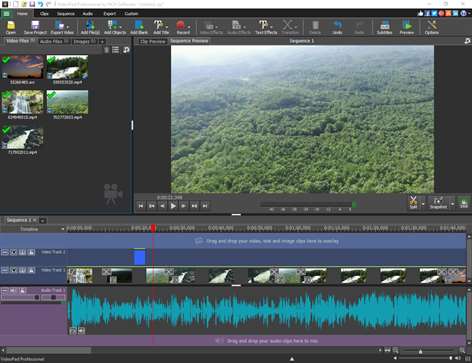PC
PCInformation
English (United States)
Description
VideoPad is a powerful and professional video editor and movie maker. With its intuitive interface, you will be creating in minutes. Simply drag and drop your video, audio, and image files into the timeline or record your audio and video from scratch with VideoPad. Editing your project couldn’t be easier, with a wide variety of helpful editing tools, video and audio effects, and transitions. When you perfect your movie, easily share it to your social media accounts or burn a hard copy onto Blu-ray or DVD.
Video Editing Features: • Edit video from most any file format, including: avi, mpeg, wmv, divX, Xvid, mp4, mov, vob, ogm, H.264, RM and more • Choose from a wide range of transitions and customize its duration • Speed up, slow down, or reverse your clips • Add image files, text, and overlays to your video timeline • 3D video editing and 2D to 3D stereoscopic conversion • Chroma key green screen video production
Audio Features: • Import and mix audio tracks from wav, mp3, m4a, mid, flac, aac, wma, au, aiff, ogg, raw, dvf, vox and more • Record your own audio or narrations • Edit with a variety of effects, including: chorus, compression, and distortion. • Convert text to speech • Add sounds from the stock sound library
Exporting Features: • Submit your project fast and easy to your online accounts like Youtube, Facebook, Google Drive, and more • Burn to DVD or Blu-ray and watch on your TV • Multiple resolution options, including 4k, 2k, full HD, 720p, and more • Save to PSP, iPod, iPhone or 3GP mobile phone