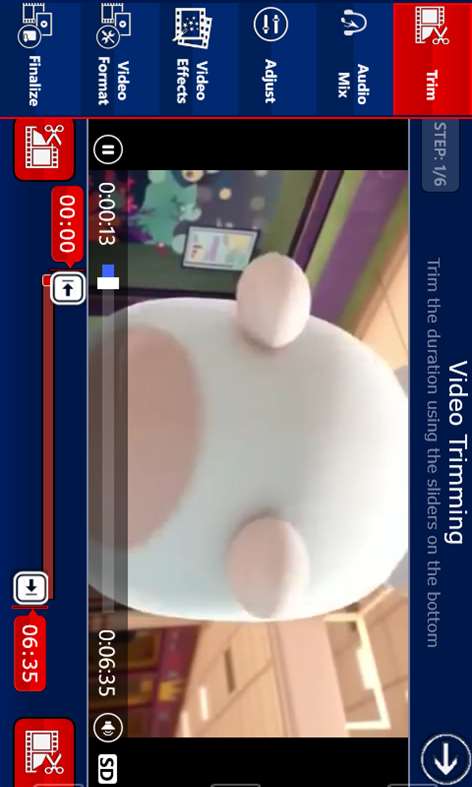Mobile device
Mobile deviceInformation
English (United States)
Description
(Trial version = full featured, no time-limits, with ads) Video Edit 3D+ is an innovative video editing application that extends the capabilities of what you can do or create with your WP: 1.) Convert your own recorded 2D videos into exciting 3D clips !! (watch them with 3D glasses) or apply to them one of our unique video effects and make them really special. 2.) Create beautiful personal videos using the photos from your phone (video photostory - Add also an audio mp3 to the final video as background audio) 3.) Combine or merge your phone's videos and create a new one with effects!
All of the above can be done with Video Edit 3D+ easily, in a few seconds.
VIDEO EFFECTS _________________________________ You can apply to every new video, photostory or combination one of 16 unique different effects: - 2D: classic mode, - 3D: convert your 2D recorded video in 3D (watch with anaglyph glasses – 6 types of glasses supported) - Cartoon mode: make yourself a cartoon! - Old movie: Your video is viewed as it is recorded many years ago - Grayscale: The video is painted in gray tones - Lomo: The video is a logographic paint - Billboard: The video looks like a bill board on a road - Vintage: The video is viewed as vintage - Vintage Bars: a unique effect that adds a new visual feeling in your video. - Blur: the video is blurred. - Pixelate: pixelate on the video - Warhol: the video becomes a Warhol-style paint - Warhol Grid: the video becomes a Warhol-style paint (2x2) - Sketch: the video is viewed as it is sketched on a paper! - Halftone: the video is converted to a grayscale paint using half of the tones of the frame (!) - Colortone: Using some color tones, but with color (!)
3D GLASSES _____________________________________ The app. supports currently 6 different types of anaglyph glasses: Red-Blue, Blue-Red, Red-Cyan, Green-Red, Red-Green, Cyan-Red
EDITING: ____________________________ Editing features: 1. Preview frames of the final video during your changes 2. Add an mp3 or wav from your phone as a background audio or just mix it with the video's natural audio. 3. Trim the video’s duration 4. Add one of the 16 effects 5. Adjust the brightness of the video 6. Adjust the contrast 7. Adjust the saturation 8. Choose the desired video format for the new video (where applicable) 9. Scale up or down the video resolution
VIDEO LISTS ____________________________ The application provides you with the videos stored in your Videos folder together with the videos from the Camera Roll folder. If you want to edit a video from another folder you are able to use a file picker. The “Videos Edit 3D+” app. holds also a list of the latest videos you have edited for quick access.
If you like the app. and you want a Windows 8 edition to use for your Desktop PC or your Windows tablet, find our app named: myPlayer 3D+ from the Windows Store. It’s free! As far as we know there isn’t such application exist for any smartphone platform (iPhone, Android , Windows) so we are very proud!
People also like
Reviews
-
3/29/2016by lauryn
The best app
-
12/23/2016by jowayne
Cool and all but I can't save to my gallery
-
11/27/2016by william
The best
-
11/5/2016by kingsly
I love it
-
10/23/2016by Isaiah
Nice
-
9/20/2016by laura
I love this app it does everything that I want it to do!!
-
9/15/2016by mary grace
Good
-
8/12/2016by caleek
Love it