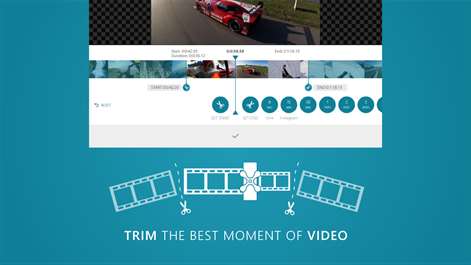PC
PC Mobile device
Mobile deviceInformation
English (United States) Русский (Россия)
Description
Trim and Compress your video easily. With the program you can easily change resolution and aspect ratio of video, apply brightness, contrast, saturation, rotate, scale, change and increase audio volume up to 200%. You can trim, convert and compress your video to save memory of your device.
Compress video for Whatsapp app etc.
People also like
Reviews
-
1/16/2016Simple and does the job by Jaffar
One of the best video trimmers in the store. Easy to use and does its job wonderfully. Just one thing, maybe I missed it, but it would be awesome if you could enter the exact starting/ending minute/second via a text box instead of just dragging using the touch controls.
-
12/26/2015As advertised by George
The app does exactly what it claims to do and, does it easily. I have used it to crop several videos and find in it very easy to use. You sure can't beat it for the price!
-
4/25/2016Perfeito!!! by Roberto
Perfeito!!!
-
9/1/2017Easy to use by John
I needed a quick, no-frills app to cut out some sections of a longer video. Up, running and done in a matter of minutes. Super-easy to use.
-
4/19/2016Clean and simple app :3 by Unknown
Like the title the app has a simple interface and is of course very easy to use. The video compression is very nice because it good to make small clips for the bigger video. Also the simple start and fade touch is great and I needed that.
-
3/11/2016Perfect for my needs by Eric
All I needed was an app to crop my videos, and this is absolutely perfect for that. Setting start and end points for the new video is very intuitive and easy!
-
2/28/2016Pretty good. by Matt
I like it so far. Pretty straightforward and easy to get started with. Was willing to unlock it just to remove the ad, but disappointed at how incredibly invasive it was to have it covering the top 15% of the video playback screen. Hopefully it's worth the $2, which really isn't much in general. Update: Not sure why the settings button has nothing under it. I do definitely think this and the other app CropiPic should just be merged into one. Really rather annoying to have to complete a video edit then reopen in the other to use its tools, such as adding music. Also, give the option to tell the program where to send the file when saving.