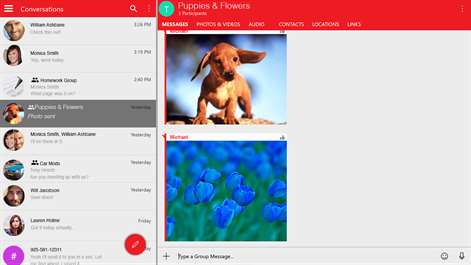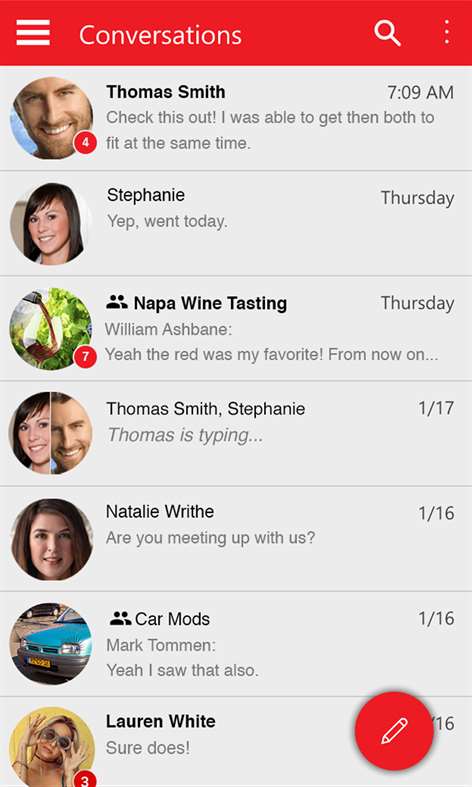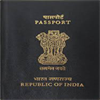PC
PC Mobile device
Mobile deviceInformation
English (United States) Deutsch (Deutschland) Français (France)
Description
Verizon Messages syncs across multiple devices (smartphone, tablet, computer, and even smart watches) so you can keep the conversation going when you’re switching between devices. NEW Group chats : • Create larger group chats with up to 250 people. • Send and receive photos/videos in seconds. • Personalize your chat experience with avatars, backgrounds and more. • Add/ Remove group members • Mute a conversation Now anyone can download and chat with Verizon Messages, even non Verizon customers (available on compatible devices). FEATURES AVAILABLE ON WINDOWS APP • Extended Coverage: Send and receive messages over Wi-Fi from your smartphone, compatible smart watch, iOS device, tablet, PC, MAC, and web browser. • Photo Editing and Collage: Personalize and transform your photos and collages into beautiful or funny pictures using filters, wacky stickers and much more • Personalization: Customize backgrounds with your photos, built in themes, fonts, colors, signatures and even conversation tones. • Conversation: Sort your conversation by Messages, Photos & Videos, Audios, Contacts or Locations. • Emoji Sets: Loads of emojis including options to choose between classic and Emoji One. • Multi-Select: Select multiple conversations to Delete, Save, Mute or Mark as read. Need Help? Visit our Support Pages at http://support.verizonwireless.com/clc/features/data_services/verizon-messages.html View the complete Terms & Conditions at: http://support.verizonwireless.com/terms/products/verizon-messages.html
People also like
Reviews
-
2/5/2017Contact pictures missing since forced update by Cindy
My contact pictures no longer show up since the forced update a couple of days ago. Pictures appear on my phone and in the cloud, but not on the Windows app. It always shows one unread message even though it has been read. I am very unhappy about this.
-
11/29/2016Inaccurate Unread Message Notification by Jessica
I would love this app if it weren't for the inaccurate (and very annoying) unread message notification. The app icon constantly displays a "1", indicating I have 1 unread message, even though I do not have any unread messages. Even when I have multiple unread messages it still only shows "1". The "1" will not go away no matter what I do. PLEASE FIX!! Other than that minor, yet very frustrating, issue.. I have no complaints. The app works great and I love that it's customizable and includes contact pics.
-
10/23/2017Needs work by Derrick
It doesn't sync all the time, you should add a sync button or have it sync more often. The start screen tile keeps saying there is a message still unread. I have read them all and it keeps making messages disappear like they are deleted and it doesn't sync up my contacts that are in my phone. Takes forever to sync up and still doesn't sync right
-
5/18/2017Complete Fail! It had one job.... by Jessica
Getting messages on my mobile device but they don't come through on the PC. Close and restart the program and sometimes all the messages load, sometimes just some of them load, other times every conversation is simply gone altogether! Contacts don't sync...messages don't sync...can't manually sync. Another fine example of why people should quit trying to 'fix' what isn't broken!!
-
4/5/2017Great app but very slow by Tiklat
I am happy that this app is here but it takes forever to update specially if you haven't turned on your computer for a week or tow. its been an hour and still its updating!
-
8/16/2015Sync Contacts by Kurt
This app shouldn't have been released until it was able to sync with contacts from Verizon Wireless phones. Future updates should include this very basic feature.
-
2/3/2017Does not work consistently by Jeremy
Still sucks. Does not work at all on my surface 4. Works sometimes on my Dell laptop.
Articles
Top downloads
New and rising apps
Best-rated apps
- 3 FaceBot
- 4 Passport status
- 5 Daddies Chat
- 6 Gay Chat.
- 7 YooBTube
- 8 be Be
- 9 PhotoTxt
- 10 Mahinda Rajapaksa