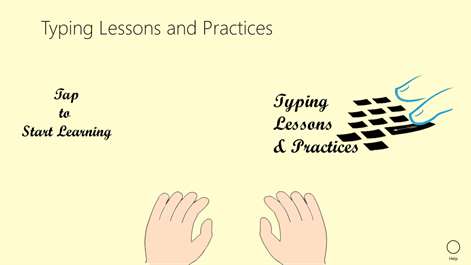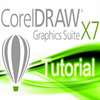PC
PCInformation
English (United States)
Description
Typing is one of the best activity for a computer user, it helps one to work fast as well as get comfortable with the keyboard. If you feel difficult to learn typing. This app helps you all the way from the beginning. It gives you instructions step by step in each lesson, you can practice right away in the same screen and find the mistakes and increase good typing. Learn to type in less than a week.
People also like
Reviews
-
3/27/2016calm down everyone... by Audrey
Its actually a very beneficial app. I agree it is to learn the basics but it doesn't just teach one lesson. If after any lesson you feel comfortable enough to move on to the next lesson, then simply right click on the page you're on, a toolbar will pop up and you can manually move on to the next lesson. Depending on your comfort level and pace. Hope this was helpful.
-
9/8/2016For beginners by Martin
It is what it says it is, a typing tutor for beginners. right click to advance to the next lessons. Very useful for adult learners, not so much for kids.
-
9/19/2016Simply bad by Joseph
The very first lesson gives you buttons from the home row to press and even though it tells you type "as it is", without hitting enter or return, there isn't enough space in the text box to type "as it is" thus creating a never ending cycle of trying to move along to the next lesson and continuously being told to keep practicing.
-
12/31/2016[email protected] by Unknown
this is useful for beginners learning how to type it takes you inside this basic task of getting to know your keyboard so you don't have to look at the keys before it was the keyboard getting all the attention when you stop looking at the keyboard it is like freedom your speed increase and you have more time to pay attention to correct anything you overlook but the box its a little too small that needs a little more work on it
-
5/15/2016Not user friendly. by Ehriqa
Couldn't teach my kids from this app.
-
3/27/2016its ok if u wanna learn only the keyboard middle line by Claudia
I just wasn't able to got to the next level because the typing box wont let you finish the line, so I was stucked on doing the middle line only. Completely stupid app.
-
8/14/2016Meh by Mihai
Not very good, and also very, very time wasting. LOL you should probably practice touch typing by writing reviews instead of going on this app, like me.
-
1/2/2016its okay... if you only want to learn the basics... by destiny
do dumb.. the box isn't big enough to do it the way it wants u to so u don't learn anything besides asdf ;lkj over and over again...