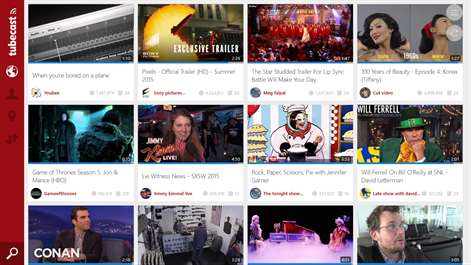PC
PC Mobile device
Mobile deviceInformation
English (United States) Português (Portugal) Українська (Україна) Русский (Россия) Polski (Polska) Slovenčina (Slovenská Republika) हिंदी (भारत) Hrvatski (Hrvatska) Bahasa Indonesia (Indonesia) Nederlands (Nederland) Български (България) Türkçe (Türkiye) Srpski (Srbija) Magyar (Magyarország) Español (España Alfabetización Internacional) Ελληνικά (Ελλάδα) Português (Brasil) ไทย (ไทย) Italiano (Italia) Deutsch (Deutschland) Français (France) العربية (المملكة العربية السعودية) Română (România) Tiếng Việt (Việt Nam)
Description
YouTube. Watch, cast and Chromecast and AirPlay. Use TubeCast as an incredible YouTube client and cast YouTube videos on your Smart TV, Chromecast, AirPlay, Google TV, Roku, Amazon Fire TV, DLNA, Internet box, Xbox One & 360, PS4 & 3...
Features : 1 4k(2160p) QHD(1440p) Full HD (1080p) SD (480p) 60fps 2 Download YouTube videos (Pause and Resume) 3 Play the sound of the video under lock 4 Login to your YouTube account and use all the features (subscribe, watch later, history, my videos, subscribers...) 5 Video 360
Complete Cast features : 1 Cast video or audio on your Smart TV (Samsung, Philips, LG, Sony, Panasonic, Sharp, Toshiba etc.) 2 Cast online and downloaded YouTube videos (WP8 only) 3 Chromecast (total control Volume and seek) 4 Airplay Apple TV (total control Volume and seek) 5 DLNA (total control Volume and seek)
People also like
Reviews
-
4/1/2015by David
Wow, the WP app gap is being filled rapidly. I just came from Android, and never expected to have a Chromecast app, so I'm thrilled. And it works better than the official Youtube app for Android. Plus, it's universal, so my Windows tablet is not left out. Thanks for the excellent work!
-
12/5/2014by ho
Plz support save file downloads to SD card.
-
3/23/2015Needs some "cosmetic" improvements by Omar
The UI is a bit confusing for tablet/PC interface(might be just me). Would prefer if menus (like the video quality) were actual small menu (big enough for touch though) instead of taking whole screen (made sense of small phone screens but not so much on tablets or when using a mouse on a PC) IMPORTANT: needs keyboard and mouse improvements. - popup video controls when cursor moves on top of video (as expected of regular PC video players), not just when clicking/tapping on it - missing keyboard shortcuts that are usually expected in video players (like space to toggle pause/play, shift+arrow to skip ahead/back 5 sec) most of these I believe most would agree are useful and intuitive. Plus are easy to implement (you already did the hard parts...).