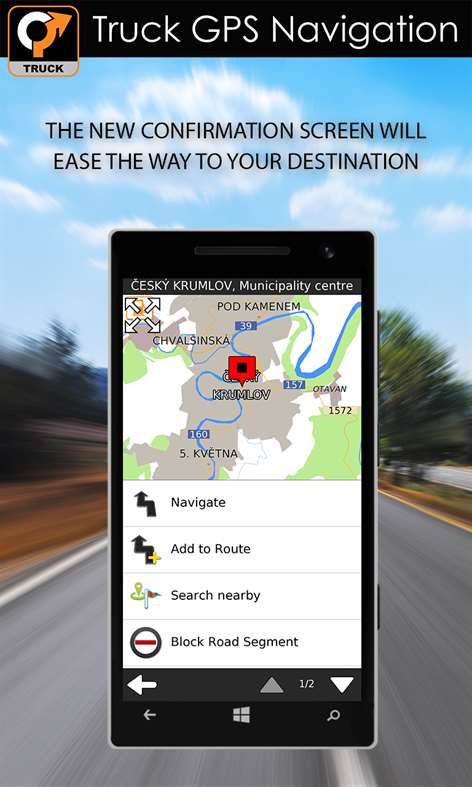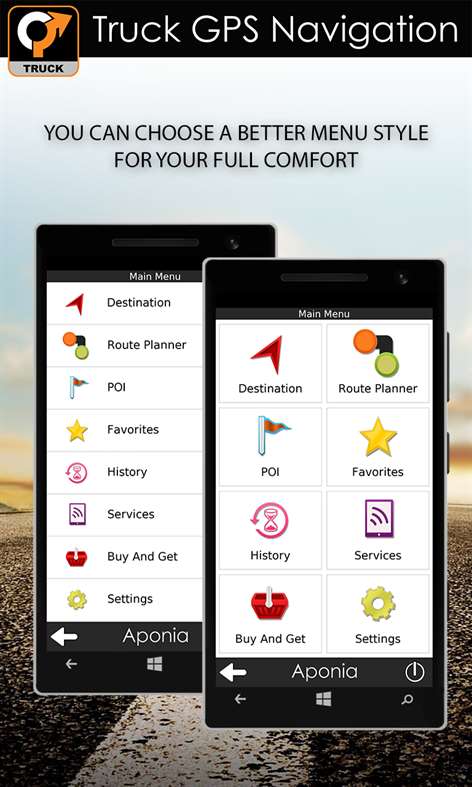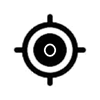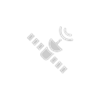Mobile device
Mobile deviceInformation
English (United States) العربية (المملكة العربية السعودية) Български (България) Čeština (Česká Republika) Deutsch (Deutschland) Ελληνικά (Ελλάδα) Español (España Alfabetización Internacional) Español (México) Français (France) हिंदी (भारत) Magyar (Magyarország) Italiano (Italia) Nederlands (Nederland) Polski (Polska) Português (Brasil) Română (România) Русский (Россия) Slovenčina (Slovenská Republika) Slovenščina (Slovenija) Srpski (Srbija) Türkçe (Türkiye) Українська (Україна)
Description
Truck GPS Navigation is a truck-specific navigation system designed to provide safe and reliable routing on truck-legal roads. Truck drivers know that choosing the wrong route leads to wasted fuel, out-of-route kilometers, lost time and money and in some cases also safety issues.
Unlike standard car navigation systems, Truck GPS Navigation calculates efficient routes based on the vehicle profile information, routing parameters and load type, including hazardous materials.
The driver can choose a profile configuration based on length, height, width, weight, max. axle load, and whether he is carrying hazardous goods.
The maps are on-board, which means they are stored directly on the device for offline use. At the same time both the maps and the application can be easily updated free of charge.
TRY OUT THE APP FOR FREE!
People also like
Reviews
-
1/13/2015by Bobby
Works great can find most addresses but it will tell you to make u turn for no apparent reason
-
4/27/2015by User
Takes you places a truck shouldn't be! Tried to send me down a road with a bridge height of 11'6" as well as roads that state no trucks and roads with weight limits. Horrible app that will cause a truck driver tons of problems and costs in fines. I would rate this app a -10 stars if I could.
-
3/18/2016by Terrance
Can't find any addresses in the U.S. worthless app don't waste your time on it
-
3/4/2016It works but by Sergio
It works but the developer need to turn off the navigation bar at the bottom on the screen, I got it to work turning the phone landscape to be able to press next. Vertical the native windows navigation bar sit on the bottom of the screen next selective key is visible behind it. It is impossible to navigate in vertical mode. Lumia 640 windows 10 preview
-
2/2/2016by phillip
If I could rate lower I would. Will not allow for adjustments to height or length, just terrible.
Articles
Top downloads
New and rising apps
Best-rated apps
- 3 Reitit
- 4 Street Views
- 5 MyLocation
- 6 SatelliteMap
- 7 Compass
- 8 Geo Converter (Lite)
- 9 Photo Editor India
- 10 Road Trips