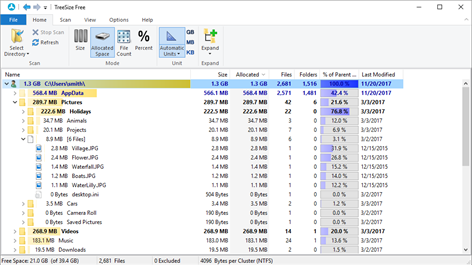PC
PCInformation
English (United States)
Description
You open the Windows Explorer to check on your hard drives and all you see is red? There was room on your hard disk yesterday, but today it is gone? There is help!
The disk space manager TreeSize Free tells you where precious disk space has gone.
- Visualize disk space usage with the treemap chart. - Gain in-depth information in the column view. - Filter scan results and break down information to better clean up your hard disk. - Scan smartphones and mobile devices connected to you PC. - Scan network drives (not in Windows domains / on Windows Server) and locally synchronized cloud shares. - See the NTFS compression rate and apply NTFS compression to directory branches. - Use the touch interface on touchscreen devices.
The lightweight app TreeSize Free works directly on the Master File Table (MFT) and reaches extremely high scan speeds.
A portable ZIP file enables users to install TreeSize Free on a USB stick. Download the portable version on www.jam-software.com/treesize_free/TreeSizeFree-Portable.zip
People also like
Reviews
-
1/5/2018Fantastic by Timothy
Amazing that you can select the individual drives to scan. Other free products do not provide this option. Just scanned a 150 GB drive in seconds.
-
7/24/2017So good: What's the catch? by Daniel
This app seems too good to be free. Is it spyware? It's fast, does exactly what I want, easy to use, well-designed -- Has a developer actually developed a great app and then decided to give it away? I'm poor so I'm grateful, but such charity is so rare that it makes me wonder ... Thanks for the great app!
-
6/29/2017Efficient, fast, low friction UI - and best of all free by Simon
Can't argue with the value provided by this free app. Thanks to the developer for providing this to the community!
-
7/3/2017Just what I was looking for by Derek
Simple and useful
-
5/27/2017Best Storage Management App of all time. by Nick
Ive been using TreeSize for seemingly a decade and I am so happy they have it in the Windows Store now, the perfect application for figuring out 'where the heck did all my hard drive go?'
-
5/29/2017Useful by Wenqiang
This software is so useful and so happy can find it in store.
-
1/23/2018ii by rgude
gg
-
1/11/2018A must have utility by AJ
It's great that this must-have utility is on the Microsoft Store for Windows 10!