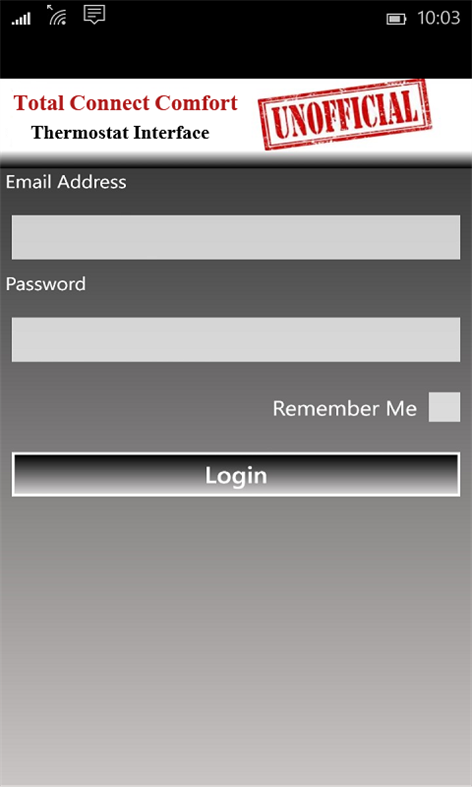Mobile device
Mobile deviceInformation
English (United States)
Description
Remotely monitor and manage your heating and cooling system. The [unofficial] Honeywell Total Connect Comfort app allows users to remotely monitor and manage their heating and cooling system at anytime, from anywhere. Honeywell's Total Comfort works with Honeywell Wi-Fi Thermostats and with Prestige®, Prestige® IAQ, Wireless FocusPRO® and EConnect™ Comfort Systems when used in conjunction with Honeywell's Internet Gateway. With the Honeywell Total Connect Comfort app users can: View and set the indoor temperature Adjust fan settings View indoor humidity temperature View outdoor temperature and humidity (when used with an outdoor sensor) Whether a homeowner, business owner or both - users will find comfort in Total Connect Comfort
People also like
Reviews
-
2/12/2016Great job thanks for doing what Honeywell failed to do. by Patrick
Thanks OnlineToolsTeam at least you made an app for the device that the manufacturer doesn't. One nice thing is when you pin the app it shows the current temperature of the thermostat. Yes it's not perfect but it does let you change the temperature which is more than the nonexistent Honeywell app let's you do. It's free so don't complain because Honeywell doesn't care enough to make an app for Windows Phone. Nice updates and enhancements.
-
5/12/2015by Ameetha
Can set the temperature. Cannot change from heating to cooling or vice versa. Humidity shows 128% always. I'd prefer a better app but at least this one saves me going downstairs most of the time.
-
11/8/2015by Jordan
I might have a more recent version than some of the other reviews. I am able to control the fan and system modes. Looks like the only thing it doesn't have is the ability to change the schedule, but I don't need that on my phone. Nice app, clean and simple.
-
5/3/2015by Az
Glad to finally have an app to view and adjust my HW thermostat. While this does not allow control as fully as the website, it does allow me to see what's going on and control the temp up or down. You could reduce the text a lot more. Keep up the good work!
-
4/17/2015by Chris
I was excited to find this app as Honeywell did not make it for windows. It works fine for me. I haven't run into a glitch yet. I'd like to be able to control the fan. I miss being able to switch it from auto to circulate.
-
5/12/2015by Trey
Almost there. The app needs some work and more thorough testing. It's good to see someone putting effort into creating something Honeywell won't create. The app needs to support half degree increments when the thermostat is in Celsius mode. It also has a bug when showing outside temp and humidity. Currently tells me 128% humidity. Also would be nice if it showed the controls for permanent hold, etc.