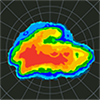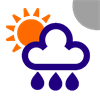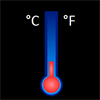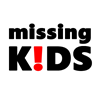PC
PC Mobile device
Mobile deviceInformation
English (United States) Nederlands (Nederland)
Description
TimeMe is a Windows live tile application which shows the current time, date, weather and optionally your current battery level all in one live tile, the app also contains a stopwatch, timer, world clock and sleepscreen mode. - This is an early beta test release and things may not always work properly, don't always rely on the time shown on the tile because it can be wrong.
| Application Features - Live tile with time, date, weather and battery. - Turn your device's screen into a bright flashlight. - Display a Sleeping Screen (device dock) mode. - Stopwatch, Timer and World Clock are build in. - Weather page and lockscreen with weather status. - View your device's remaining battery life time.
| Installation Instructions 1) Install the TimeMe application on your Windows Device from the store. 2) Launch TimeMe once to enable the background live tile updates task. 3) Pin the live tile inside the app and set the live tile to the selected size.
| Tips and tricks - Make sure that TimeMe is allowed to run during your battery saver to keep your tile up-to-date. - When the app gets updated to a newer version the time may stop updating untill you run the app. - For more information and help open the "Help" window or tab in the application.
| Requirements - Windows (Mobile) operating system 10 or higher is required. - Internet connection to update the current weather and forecast. - Location services enabled to update your location when chosen to.
| Support and bug report When you are walking into any problems or bugs you can goto the support forums on: http://forums.arnoldvink.com so I can try to help you out and get everything working.
| Donation Feel free to make a donation on: http://donation.arnoldvink.com
People also like
Reviews
-
2/20/2014by User
The clock works perfectly in the sleeping mode (although the tile is not updating all the time ).. If you just want a glance-like clock on your screen, get it!! And developer unlocking a phone is not so hard... Now we don't even need a dev account.. Just one normal Microsoft account can let you dev unlock one phone and deploy 2 apps. Go to the publisher's website and download SDK lite, and follow all the instructions and you'll be fine...
-
8/5/2015Worked great on 8.1, but not 10 by Christopher
This tile was great and handy to get a lot of info at a glance. Unfortunately, I updated to 10 and now it is not working. I hope you can get it to work again.
-
5/3/2014Awesome!! by jeff
Great freaking app!! Using it on my wp8.1 also!!! Thanks!!
-
4/28/2014by Talon
Continually stops working despite settings to allow background tasks.
-
3/9/2013by Emrah
This is the closest app to the HTC's one. Because of the restrictions of Windows Phone, it will not update the live tile every minute but the developer distributes a sideload version on his website for developer-unlocked devices.
-
4/28/2014by Marcelo
App is not updating the live tile... Clock is getting late frequently.
-
1/15/2015by Corey
Sorry, but I hate the new UI.. It's too androish..