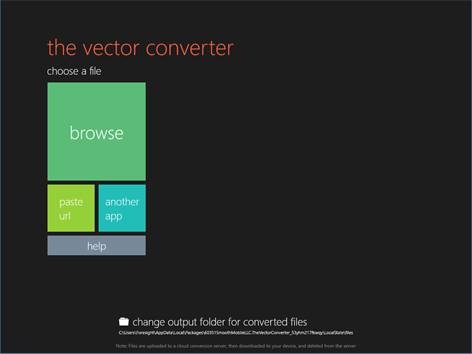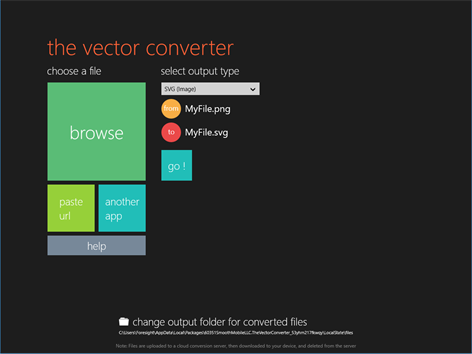PC
PC Mobile device
Mobile deviceInformation
English (United States) Čeština (Česká Republika) Dansk (Danmark) Deutsch (Deutschland) Ελληνικά (Ελλάδα) Español (España Alfabetización Internacional) Suomi (Suomi) Français (France) Hrvatski (Hrvatska) Magyar (Magyarország) Bahasa Indonesia (Indonesia) Italiano (Italia) 日本語 (日本) 한국어(대한민국) Bahasa Melayu (Malaysia) Norsk Bokmål (Norge) Nederlands (Nederland) Polski (Polska) Português (Brasil) Română (România) Русский (Россия) Slovenčina (Slovenská Republika) Svenska (Sverige) ไทย (ไทย) Türkçe (Türkiye) Українська (Україна) Tiếng Việt (Việt Nam) 中文(台灣)
Description
The Vector Converter is the simplest way to convert nearly any file to these formats: SVG, EPS, PDF, PSD, PNG, JPG, TIFF, PDF, BMP, PS, ODD, WEBP
1. Simply choose the file you want to convert, or paste a URL 2. Choose your output file format 3. Convert! 4. Open your converted file with 1 click!
Conversion is done on a secure cloud conversion server, which makes conversion easier, faster, and more battery friendly. You must have an internet connection to use this app.
All of your converted files are saved to your computer and can be accessed at any time.
Note: Files must be under 1GB in size.
Note: Your files will be sent to a secure conversion server for conversion. While the files are immediately deleted after conversion or cancellation, you should be aware that by using this app, you agree that your files are sent over the internet to the conversion server.
People also like
Reviews
-
10/6/2017Great program by Melody
Love the way it converts svg to png for my Cricut designs as Cricut Design Space HATES me uploading SVG files but lets me upload PNG and convert to svg. I NEEDED this program DESPERATELY!
-
9/17/2017Vector Convertor by Rick
So far this app has done everything I had hoped. I have only used it about 6 times but it has done what it is supposed to.
-
9/5/2017Great! by Robert
Fast and easy
-
2/12/2018Not worth 5 cents much less 5 dollars by James
The only file type it would convert at all was pdf and that didn't covert to a true vector file.