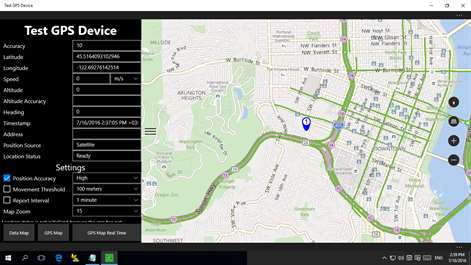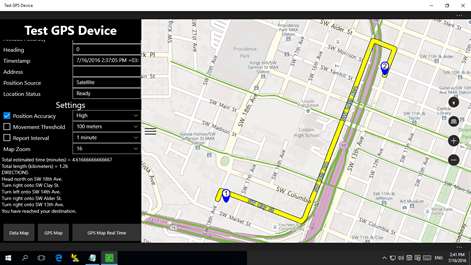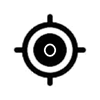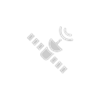Xbox One
Xbox One PC
PC Mobile device
Mobile deviceInformation
English (United States) العربية (المملكة العربية السعودية) Ελληνικά (Ελλάδα) עברית (ישראל) हिंदी (भारत) 日本語 (日本) 한국어(대한민국) Русский (Россия) 中文(中华人民共和国) 中文(香港特別行政區)
Description
The program "Test GPS Device" is intended to test the operation of GNSS sensor your device with Windows 10. The same application checks for the main sensor and display their data. The program allows you to get information about geographic location: speed, height and the accuracy of their measurements. Check your device and find out with any precision GNSS sensor can work. The coordinate values obtained from the sensor, you can see on the map. Additional features: getting data from GNSS sensor with specified precision; mapping coordinates on the map; getting addresses from coordinates; getting coordinates from address; get directions by car from point 1 to point 2.
People also like
Reviews
-
6/13/2017Works with my Sierra Wireless LTE Card by George
Works great for me. You have to press the "GPS Map" button to get it to work! I almost gave it a 1 star review until I found that!
-
11/7/2015Waste of money by Igor
Does not show satellites or any other useful diagnostic info.
Articles
Top downloads
New and rising apps
Best-rated apps
- 3 Reitit
- 4 Street Views
- 5 MyLocation
- 6 SatelliteMap
- 7 Compass
- 8 Geo Converter (Lite)
- 9 Photo Editor India
- 10 Road Trips