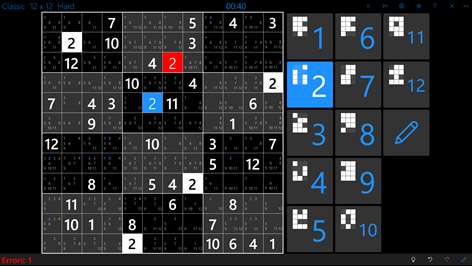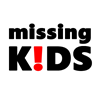Information
English (United States) Español (España Alfabetización Internacional)
Description
Welcome to Sudoku Central! The Central place for all popular sudoku games!
Sudoku Central offers unlimited puzzles in six game variants including Killer Sudoku, Windoku (Hypersudoku), Jigsaw Sudoku and Diagonals all in five different puzzle sizes. Not fan of the numbers? Pick any symbols you like.
We are not going to describe common functions like unlimited undo/redo, hints and cell notes. Take it for granted!
Just check out how fast you can solve even most challenging puzzles with our smart notes, safe replacing numbers, error detection and collision warnings. Live number maps integrated in buttons will show you missing numbers in an instant!
No time to complete our giant 16x16 puzzle? Save it and play something easier. We have games lasting from few seconds to few hours! You can always get back when you are ready.
With Automatic game saving you can take a rest anytime. Next time you will start exactly where you left off on any of your devices.
Enjoy!
People also like
Reviews
-
7/27/2017Best Sudoku I have found! by Bobby
After playing Microsoft Sudoku with all of its intrusive ads and easy game play, I was looking for a version of Sudoku that would offer a challenge. I found it with Sudoku Central. I recommend giving it a trial. Once you do, you may want to consider upgrading to premium. It is only 99 cents and takes away all of the ads. For that price, it is a huge bargain. Good work!
-
1/27/2017Sudoku Squared by Brandon
Sudoku is Sudoku. This is a very good paperless way to play Sudoku. You can place the possibilities in each square before entering your choice in order to narrow down that number. When you do finally enter a number, it will erase that number from the squares that you have noted that numbers possibility automatically. This sure makes for an easily manageable game play. But the game will let you make improper entries. It sure saves on paper, and provides a less cluttered appearance.
-
10/2/2017The Best Sudoku App by Steve
I have tried several others, including the Microsoft version, but the MS version had some strange UI quirks that let to unintended error. That was frustrating when you are trying to solve without errors. This app solved that problem. When you select a number, all those numbers are clearly highlighted on the board. Once you select a number, you can switch from notes mode to solve mode and your number selection is unchanged. So no confusion or accidental mistakes. The app has literally taught me how to solve Sudoku. Wonderfully simple and intuitive. MS should learn from this design.
-
4/10/2017Pre-filled notes, great! by Michael
I tried many Sudoku apps in the Window store and this is the best. Option to pre-fill notes is great!
-
3/9/2017Easy to use by J
Easy to use, quick challenges on hard level. FUN. One of the better Sudoku apps.
-
2/26/2017The Best So Far by Glyde
The most challenging Sudoku for Windows 10 I've found (so far). The Classic game is somewhat predictable and therefore not as difficult, even at the Hard setting, as it should be. But the various other games (Diagonal, Windoku, Jigsaw, etc.) add enough complexity to make the solutions difficult enough to be interesting even after much play. The controls are adequate, but a bit cumbersome compared to other offerings, but don't really get in the way of enjoying the game. I recommend this app.