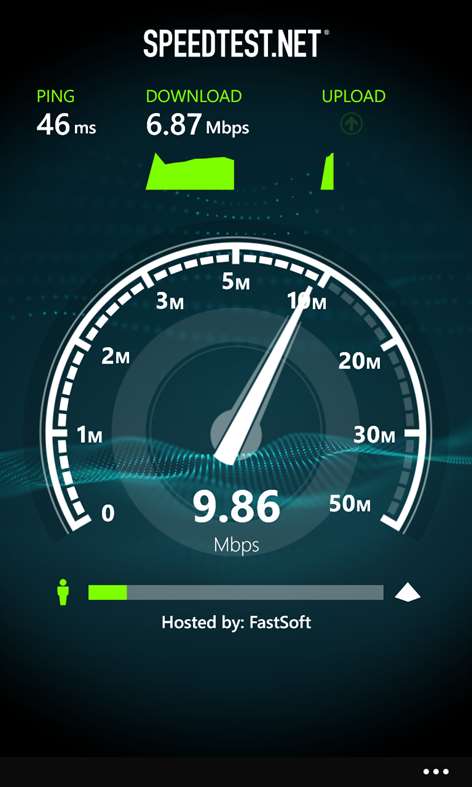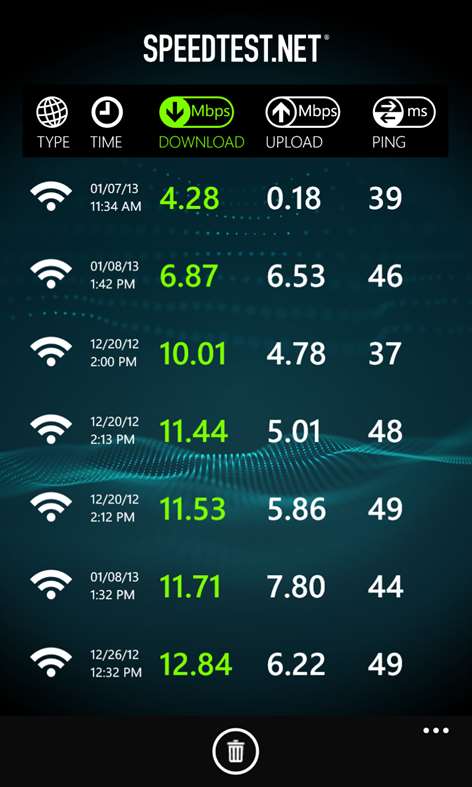Mobile device
Mobile deviceInformation
English (United States)
Description
Use Speedtest.net for easy, one-tap connection testing in under 30 seconds—accurate anywhere thanks to our global network. Millions of users have made Speedtest.net the #1 app for testing internet speeds, and it’s trusted by the professionals like Anandtech, Engadget, and the BBC and New York Times! - Discover your Download, Upload, and Ping - Real-time graphs show connection consistency - Troubleshoot or verify the speed you were promised - Track past tests with detailed reporting - Easily share your results New in this release: - Fixed bug that caused cell network tests to be seen as Wi-Fi tests - Added option to remove ads
People also like
Reviews
-
4/24/2016Definitely works with windows 10 mobile by raul
Unlike other reviewers are leading you to believe,this actually does work with windows 10 mobile. I tested the results with this app and the website on my surface which can connect to 5ghz and the change was at most 5Mbps. 130Mbps speed average on both
-
11/21/2013by Danish Mumtaz
Best Speedtest App Ever.
-
8/30/2015by Sulaymaan
Brilliant app. I use it many times a day. Never fails or crashes. Gives accurate results. Plus, it's fast, light and has a stylish UI. No better app for checking your internet speed.
-
1/19/2015by John
Seems to work ok for download speeds, but upload was wildly over actual. There are unlabeled buttons at the bottom of the UI. I selected one and apparently I began to purchase something. I stopped it, and no purchase went through, but I still have no idea what I was buying. Didn't think there would be a $$$ button next to the "run again" button..
-
12/28/2014by Anitha
Doesn't open on my Lumia 930.
-
2/9/2016Not accurate by Levan
Not accurate on w10m. Shows half the real speed and much higher than real ping. Need an update with fix!
-
12/12/2016Laggs, preventing the full measurements by Fredrik
The current version is not optimized for Windows 10 causing the measurement to lagg. Network speed test and this app is giving two way different readings where the NST app gives a more smooth measurement value through the whole test.
-
1/8/2016It works... Sort of. by David
Sadly, the app, on Windows 10 mobile, appears to report download speeds that are aproxmently 50% slower than their new HTML5-based version (found at beta.speedtest.net) when performing tests on the same device over the same connection. Really needs to be updated for Windows 10. Especially since the iOS version worked much better.