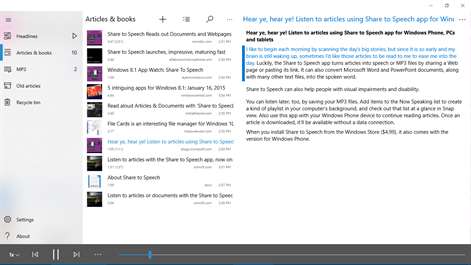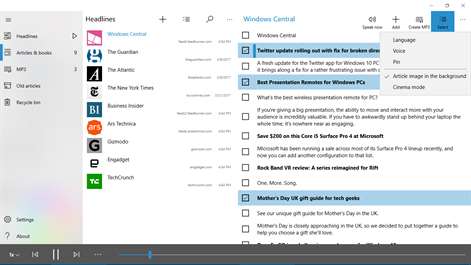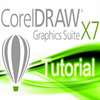Information
English (United States)
Description
Award winning text to speech app, now free for the casual use (the limits are - two new items can be added a day, only one item longer than hour can be stored in the app, no mp3).
It can read aloud web pages, browse web pages and RSS feeds in an interactive way with remote controls, documents, books and emails for you while you are doing something else. The app can create a speech or an MP3 file* just by sharing an internet page or pasting its link from any of the languages that support text to speech on your device (for a PC there are 17 of them for other devices 7). It can also read Microsoft Word (.docx), PowerPoint (.pptx), PDF and many other text file and e-book formats (.epub, .fb2, DAISY) and turn them into the speech. MP3 files can be automatically or manually transferred to any folder (e.g. a USB disk or mobile phone, or a local Dropbox or OneDrive folder) to be read aloud later.
The app was tested to be accessible by legally blind users. For people with visual impairments and related disabilities this can be a great assistive technology with many features built specifically for them (Bookshare service integration, DAISY text book format, many keyboard shortcuts, dyslexia friendly font option).
There are many unique features that can't be found in other apps: - background audio playing and buffering for better quality of speech - interactive browsing of the web headlines with remote controls (wireless keyboard with media buttons, headphones with media buttons, Bluetooth hands-free). - playlist support - creation of MP3 speeches on the PC (unlimited length) - multi-language support with the auto language detection - professional design with custom animations and system integration (fluent design, live tiles, system audio player, view that accommodates to the window size, special views like full screen mode and compact overlay mode) - knowledge base tools to keep the track of your work - log in to web sites - widest range of import sources - attention to details like the announcing of the text length, finding the best place when going forward or rewind, pausing the play if the menu is opened, tagging of MP3 files, the customization of those details... - SSML support for professionals - support for advanced hardware - touch gestures, pen commands, Surface Dial, HoloLens, Windows 10 Mobile support - the app won many awards from Microsoft including that it was featured in the official Best of 2014 collection - OCR - camera to speech - Cortana integration
Reinvent your life, if you are busy cut the time you spend in front of the screen and listen to the news articles, documents and e-books while you are commuting, jogging or doing housework.
Notes: - MP3 files are supported only on the PC
People also like
Reviews
-
9/5/2017Awesome!! by Streyiitaz
I love this app. I had been searching for one and finally found what I was looking for. Thank You so much for creating something like this. I love how I can adjust the reading speed and voice. It reads my PDF files perfectly! I currently have it on my PC but soon will install it on my mobile!
-
1/13/2018Difficult to Use by nicholas
I tried turning my project speech notes into an mp3 for about 30 minutes. It really shouldn't take that long, especially considering that I couldn't get it done. Unistalling.
-
11/29/2017Like it by PM Devang
I like it, only I don't like is, only add single document for speech.