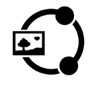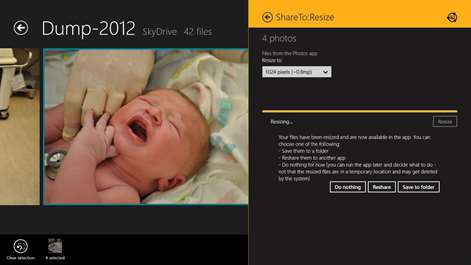PC
PCInformation
English (United States)
Description
ShareTo:Resize is a unique image resize utility. On top of what you would expect (run the app, pick images, resize), the app also knows how to use Windows 8's sharing capabilities to get and reshare resized files.
That means that you can go to any app that can share out images, select the share charm, pick ShareTo:Resize and use the share panel to resize your images. Once the resizing is done, you can click on the "Save to folder" or "Reshare" to take the newly resized images and save them or take them back to another application.
People also like
Reviews
-
12/13/2017Picture resized to 1280 x 720 should look better by Pete
I'm changing my rating. I like the fact that the app is free and easy to use, but pictures lose details/sharpness after resizing. A 1.95 MB picture should look better than this. Good concept-poor execution. Another thing, go to settings and make sure you turn off "Send anonymous usage data". WTH do you need this for???
-
7/25/2015Works for me by Megan
This picture resizing app is great for my picture taking purposes. I like to use my Nikon, but uploading photos of such a large picture is time a lengthy process. I use the app to resize my images in order to upload. I get to take great pictures then resize them and share them!
-
9/22/2017A worthy app that makes sense and is logical to use! by mike
Nice .... I just found out how to adjust the resized image to suit my needs and for a better fit in a document that I am creating. Now, this app is is promoted to 5 stars instead of four!
-
6/20/2017Batch Resizing - Piece of cake by Ron
Does exactly what it says. It took me a few tries to find an app that can resize multiple photos effectively and quickly. Especially a free one! This does it. Thanks.
-
10/1/2016Great App by Joseph
Works fast. Reduces photo size to avoid sending large email attachments. Very handy.
-
1/8/2016Fantastic by Tommy
There is nothing to dislike, and I have tries other similar sites and compared to this one I scored. Now my searching is over . thanks to Share To Resize Tommy G
-
10/21/2015Easy to use program by Aaron and Alaina
I am not tech savvy, and was looking for an easy way to resize photos on my computer to upload to the internet. I found ShareToResize and tried it. It is very user friendly and intuitive.
-
10/19/2015Does it's job well by Michael
The app does what I want which is to easily compress large photos into smaller ones for easy emailing. It's not the most intuitive app around but it does it's job.