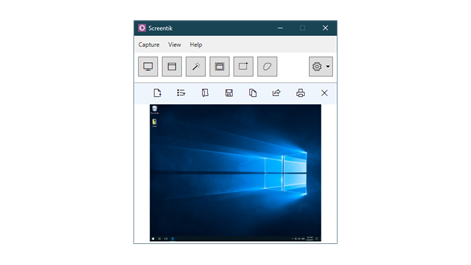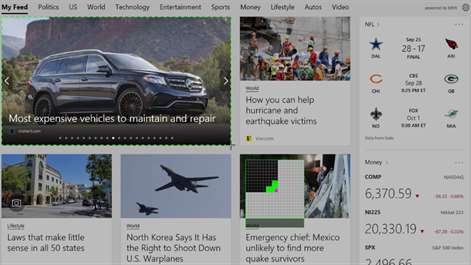PC
PCInformation
English (United States)
Description
A lightweight yet powerful screen capture tool that allows you to easily capture anything on the screen including windows, objects, full screen, rectangular and freehand regions.
You can choose to save captures to file, copy to clipboard or immediately view and share with other programs using the drag & drop feature.
Other features include global hotkeys, automatic filename generation, delayed capturing, preview panel and a powerful selection tool.
Screentik saves images in BMP, GIF, JPEG, and PNG formats.
People also like
Reviews
-
1/5/2018Work like a charm... by Peter
Working like what I expected.
-
1/6/2018Pictures you want. by Randi
Very easy to work with. I'm 61 and I don't down to many gadgets, but this one is very easy to work with.
-
1/21/2018Light weight, easy to use, excellent features by Erik
love using HOT KEYS to quickly activate the various Screen Capture modes (e.g. Full Screen, Active Window, Window, Rectangular, Free Hand) and has a great "magnified zoom-in box" showing all of the individual pixels all around the cursor when you use that to cut out part of your screen
-
1/19/2018good by nghiem
good job
-
1/8/2018Good by Anukorn
I love this app
-
1/8/2018Rated 5 stars by Papy
I like the way that it's so quick to capture.
-
2/28/2018freezes PC by MarcoApps
It pops up annoying 'rate now' messages that freezes my computer. That's not good
-
2/21/2018Junk by William
Will not open (W10) and cannot delete and reload.