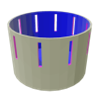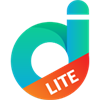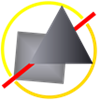PC
PCInformation
English (United States)
Description
With the window application Screenshot to Clipboard, you can mark sections on the screen directly and transfer them to the cache. This eliminates the tedious post-processing under Word and other programs When the software is installed, the screen copy is created as before by the Print button. A red trim frame appears. The area is selected by pressing the OK button in the middle. In addition to the OK button, the automatic cutting of the width to 19 cm is also available, so that screen sections automatically have the width 19 centimeters and do not have to be readjusted in width again. The program can be reached and terminated via the SysTray area in the taskbar or via the taskbar itself.
People also like
Reviews
-
7/19/2017Taking and sharing screenshots is SO much easier now! by Isaac
Instead of opening Snipping Tool every time I want to grab a snippet of my screen and paste it into a chat, I can just press the PrtScn key. Faster and easier. Thank you!
-
12/28/2017Works as promised by Scott
Not much for instructions, but it does work as promised. All you have to do is press the Print Screen key, drag a box around the area to snip, hit OK then paste it into Word, Excel, etc.
-
2/22/2018seemed to work at first by Haydee
seemed to work at first but not after a day or so
-
12/15/2017Miserable by Santino
Instructions are abysmal.
-
1/23/2018uesless by Danielle
useless
Articles
Top downloads
New and rising apps
Best-rated apps
- 3 Templates for MS Word
- 4 Zhuo Wang Art
- 5 气泡文字图片
- 6 WriteAway
- 7 Draw Wallpapers
- 8 Star-Trig
- 9 Coloring Scheme
- 10 Charette