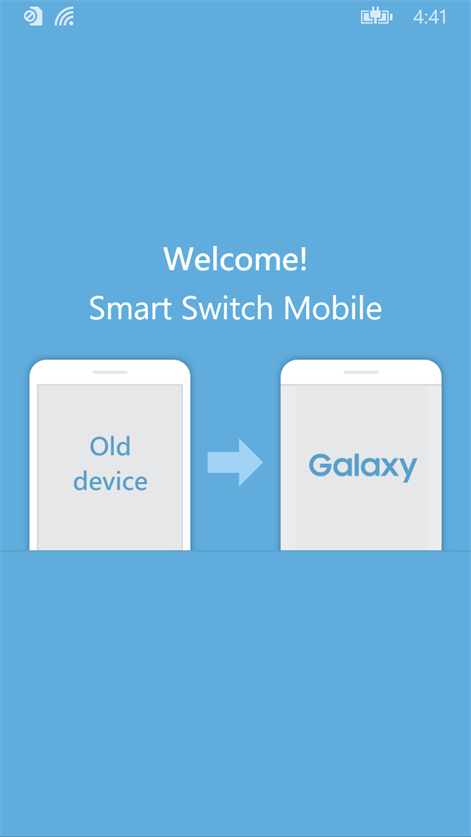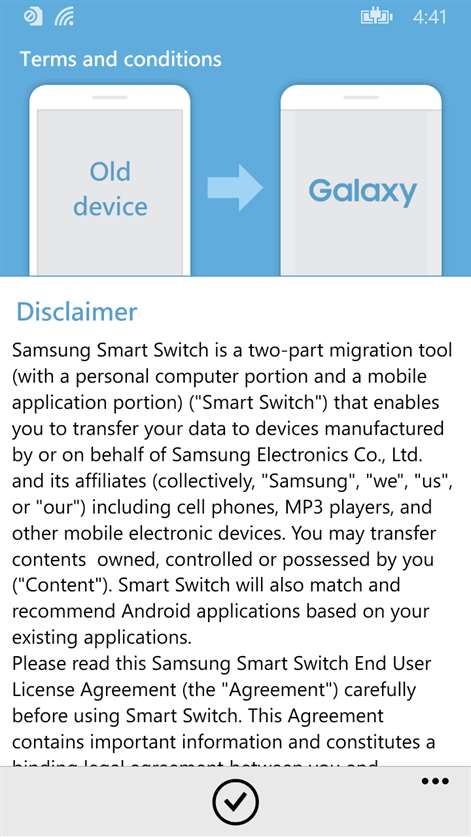Mobile device
Mobile deviceInformation
English (United States) 한국어(대한민국) Tiếng Việt (Việt Nam) العربية (المملكة العربية السعودية) Български (България) 中文(中华人民共和国) 中文(香港特別行政區) 中文(台灣) Hrvatski (Hrvatska) Čeština (Česká Republika) Dansk (Danmark) Nederlands (Nederland) Eesti (Eesti) Suomi (Suomi) Français (France) Français (Canada) Deutsch (Deutschland) Ελληνικά (Ελλάδα) עברית (ישראל) हिंदी (भारत) Magyar (Magyarország) Bahasa Indonesia (Indonesia) Italiano (Italia) 日本語 (日本) Latviešu (Latvija) Lietuvių (Lietuva) Bahasa Melayu (Malaysia) Norsk Bokmål (Norge) Polski (Polska) Português (Brasil) Română (România) Русский (Россия) Slovenčina (Slovenská Republika) Slovenščina (Slovenija) Español (España Alfabetización Internacional) Español (Latinoamérica) Svenska (Sverige) ไทย (ไทย) Türkçe (Türkiye) Українська (Україна)
Description
The easy way to transfer content to your new Galaxy device. Smart Switch for Windows gives you the freedom to move your contacts, calendar, music, photos, and videos to your new Galaxy device. Send your contacts, calendar, music, photos, and videos to your new Galaxy device.
Note: For more information and step-by-step directions, go to http://www.samsung.com/smartswitch.
People also like
Reviews
-
7/20/2017Doesn't do anything by Jack
Connects and the doesn't do anything.
-
7/13/2017Final Good bye to Windows phone by Raj
At least the transfer worked
-
9/12/2016by Gabriel
Terrible doesn't even work just sits loading never finding anything to transfer over................... Another bad app on windows store..........
-
3/5/2017Useless app by Krish
Don't waste your time