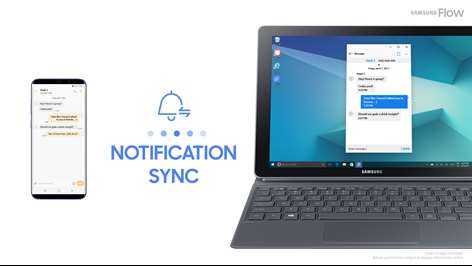PC
PCInformation
English (United States) English (United Kingdom) العربية (المملكة العربية السعودية) Azərbaycan Dili (Azərbaycan) Dansk (Danmark) Deutsch (Deutschland) Español (España Alfabetización Internacional) Español (México) فارسى (ایران) Suomi (Suomi) Français (Canada) Français (France) עברית (ישראל) हिंदी (भारत) Bahasa Indonesia (Indonesia) Italiano (Italia) 日本語 (日本) Қазақ (Қазақстан) 한국어(대한민국) Bahasa Melayu (Malaysia) Norsk Bokmål (Norge) Nederlands (Nederland) Polski (Polska) Português (Brasil) Português (Portugal) Русский (Россия) Svenska (Sverige) Türkçe (Türkiye) Українська (Україна) O'zbekcha (O'zbekiston Respublikasi) Tiếng Việt (Việt Nam) 中文(中华人民共和国) 中文(香港特別行政區) 中文(台灣)
Description
Samsung Flow is a software product that enables a seamless, secure, connected experience across your devices. You can authenticate your Tablet/PC with your smartphone, share content between devices, and sync notifications from your smartphone to your Tablet/PC. You can turn on the smartphone's Mobile Hotspot to keep your Tablet/PC connected. You can also log in to your Tablet/PC with your biometric data (Iris, Fingerprints) if you register Samsung Pass.
The following devices support Samsung Flow: 1. Windows Tablet/PC : Windows 10 OS Creators update (V1703) and June patch build (15063.413) 2. Galaxy Android Tablet: Android Marshmallow OS or newer (Galaxy Tab S3, Tab S2, Tab A2, Tab Active 2) 3. Galaxy Android Phone : Android Marshmallow OS or Newer * Windows: Bluetooth (Bluetooth LE optional), Wi-Fi direct * If your Windows Tablet/PC doesn't have TPM (Trusted Platform Module), its security strength could be affected by your Windows password. It's strongly suggested to set a strong Windows password to safely use Samsung Flow. * For latest device list, please review the app's compatibility on FAQ Web.
Windows 10 users can find the Samsung Flow app on the Windows App Store. Go to the Samsung Flow webpage where you can find the setup guide: www.samsung.com/samsungflow If you have not updated the Samsung Flow app to the latest version, please go to Windows Store > Menu > Downloads and Updates to update the app.
People also like
Reviews
-
9/19/2016Bluetooth pairing fails by john
Not a robust software setup! Samsung flow app is unable to make a connection with Samsung smart phone (made visible to pair)
-
7/26/2017Required TPM module to use (not on a lot of laptops) by Paul
This is silly. You have to have a TPM module on your motherboard to use this. That's security overload. You should have the option to use this without a TPM module if you are just a home user and understand the reduction in security. I am not a CIA agent, I can handle not having enterprise level security on my laptop. Too bad.
-
7/18/20175 Stars by Charles
So first and foremost, I'm using a VZW S8/Galaxy Book 12. I'm now updating my review. I've been with Samsung flow since the first version. It was a little clunky when it came to using the unlock feature. Almost down right gimmicky. It was infinitely faster just to type in PIN than go through the 3 steps to get the PC to unlock, assuming it hadn't already disabled to connection to the phone. So on to version 2. They had a tough time rolling it out. I realize that's the reason for most of the poor ratings. However, once they finally did get it rolled out, it works quite well. My only disappointment is that they changed the background to white. My Windows 10 is setup with the dark theme, and version 1 was a dark theme. I appreciate the change, but would be nice to have the option of either. Regardless, version 2 works flawlessly for me. A nice job and I hope they continue to refine it. Would be nice to be able to start a texting chain with Samsung Flow
-
7/6/2017Great Customer Support by Timothy
Prompt customer support to get me up and running with an S6 and a Samsung NP940X3L laptop running Win10. The features are pretty simple but functional. Would be nice to be able to text much like MightyText, but really you can only reply to texts that come in. Notifications cleared on Flow do not clear on your phone (kind of annoying). Plus the apps that allow you to share between screens is limited. I imagine with time this app will improve.
-
7/1/2017Error! by Hussam
It gives an error message that my computer does not meet the minimum system requirements to run Samsung Flow
-
4/19/2017Setup is a headache. But File transfer is very good. by Raymond
Cons: - I had a hard time setting up this app with my Galaxy Book for the first time. The description is not easy to digest. A lot of back and forth with the phone. - The notification sounds gets very annoying when it syncs. It just makes sound for every single notification it received. And apparently, why would I want to receive notification on of email ads over again on my tablet. I wish I can customize what goes into the tablet. I think only message matters. Pros: - The drag and drop transfer is very convenient. I used to have a hard time wirelessly transferring files between Windows and phone. This is a good paint point they addresses on. - Fingerprint unlock, it's convenient when I get used to it. But it did take me a while to figure out the step. But sometimes I would just prefer to type in the 4-digit PIN, which is so much easier. I get the idea that fingerprint maybe more secured, but most of the time, we just tend to do easier things.
-
9/23/2016Was awesome the 1 time it worked. by Julian
It was pretty cool the day I set up my Tab Pro S, now it says "Error. You can not access Bluetooth device." I guess it's back to SideSync.