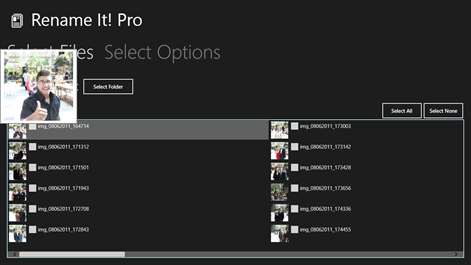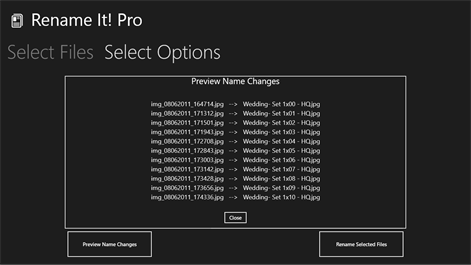PC
PC Mobile device
Mobile deviceInformation
English (United States)
Description
Do you spend hours organizing your files? Rename It! Pro will simplify this task and save you a lot of time! Most cameras and media ripping software will leave your files with generic names that don't make any sense. Rename It! Pro allows you to batch rename any number of files and append it with text of your choosing. You can also index your files starting from any number you choose. Regular Expressions are now supported for trimming or manipulating your file names in any way you choose!
If you already have the new names of your files in a text file, Rename It! Pro can add them to your file names! This can be especially useful when cataloging your TV shows and movies. Previews are shown if your files are images in order to assist with identifying your photo groups.
PLEASE CONTACT US FIRST if you have any issues with this software. If you just leave a review we can not contact you to resolve the problem.
Don't see a feature you need? Let us know and we will try and add it for you! Please visit the developer blog at the link below to give your feedback and read more about new features that have been added and ones that are upcoming!
People also like
Reviews
-
4/19/2014Gets the job done well, with only one minor flaw by Shannon
The actual renaming functionality without leaving the Metro/8.1 interface is very strong. I particularly like that there's a checkbox option to automatically normalize the leading zeros in a _000n suffix. So you can just specify "1" for the index suffix and if you have only 99 files in the folder, the app will automatically add _01, _02, etc. But if there are 1200 files in the folder, the app will automatically add _0001, _0002, and so on. The only flaws with the program are: 1) The workflow is a little unintuitive and there is no Help, so you have to experiment a little bit to figure out how to do stuff. In particular, the file renaming options are laid out and labeled in a way that makes sense to developer types, but not necessarily to your average non-developer. 2) The app gives no "processing feedback" when it needs to take more than a few seconds to do something. If you've just selected a folder with 1000+ photos in it, for example, it appears to do nothing for 20-ish seconds.
-
12/14/2012I can't see the pictures by Tiffany
Great concept, but when closing my folder, I can't see the photos so I don't know what to add. For example, if I want to make it by events for work, I can't see the photos to add. I just have to blindly select. Kind of counterintuitive. Useless until this is fixed.
-
8/15/2017Fast and easy to use by John
Yesterday I purchased Rename It! Pro and renamed within minutes over 5,000 images. All images renamed consecutively in spite of a mixture of JPG and RAW. What a powerful and easy to use program!