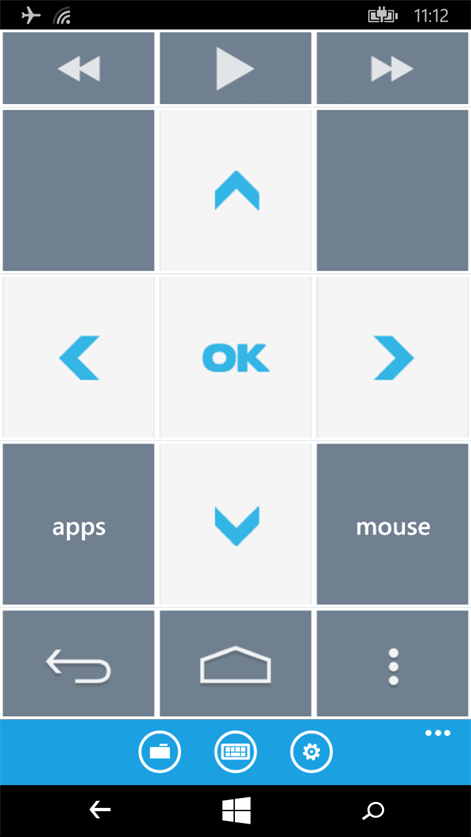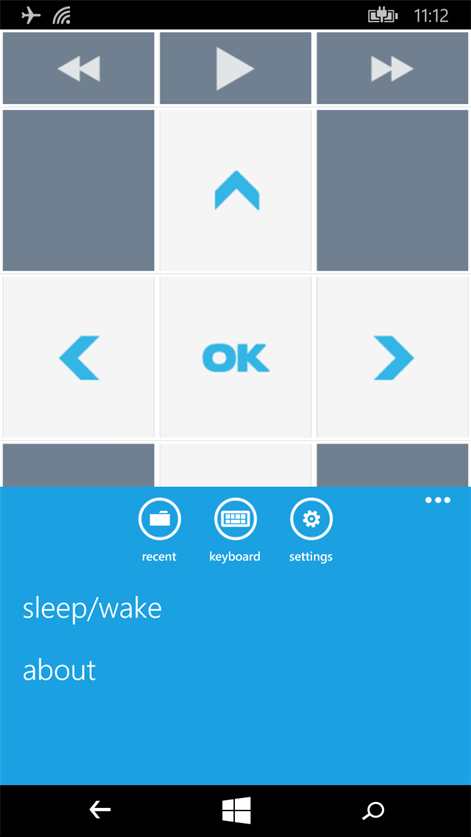Mobile device
Mobile deviceInformation
English (United States)
Description
Add a virtual mouse, keyboard, and remote to your Amazon Fire TV or Amazon Fire TV Stick. This app allows use to use your phone as a virtual remote and mouse to control your Amazon Fire TV.
Features: Virtual mouse / touchpad with TV screen pointer D-Pad with left, right, up, down, and select controls Music / Video controls Back, Home, and Menu button controls Keyboard Auto detects Fire TV devices (manual IP address configuration is also available)
Requirements: 1.) Amazon Fire TV or Fire TV Stick 2.) 'Remote for Fire TV' app installed on your FireTV. 2.) Windows phone
Note 1: This app must be installed on both devices. The Fire TV component of the app must be installed on your Fire TV via the Amazon App Store. Note 2: Apps must support mouse and/or touch functions for the mouse pointer functionality but most are compatible. A web browser is an example of an app that works great with this apps virtual mouse.
Disclaimer: "This app was not created or endorsed by Amazon."
If you have any questions please contact: wptouchdev [at] gmail.com Thank you!
People also like
Reviews
-
4/16/2015by Felix
Works fine on Samsung Ativ S with WP 8.1
-
12/31/2015by Kyle
Don't care if it works or not you have to sideload or purchase another app to install on your stick if I pay I expect it to work out of the box
-
6/26/2015by mike
This is an outstanding app! Full control of my Fire Stick w my 1520, so sweet!! Nice work
-
4/16/2015by Micah
Enter the Fire's IP address in the app and you're ready to go (as long as you have also purchased the app on the Fire itself). It's even better than the native Android remote app!