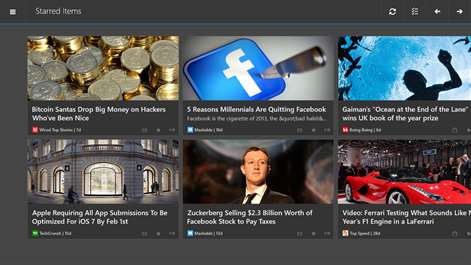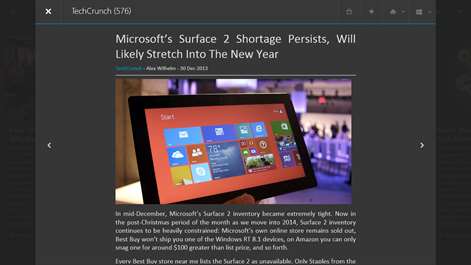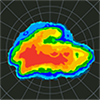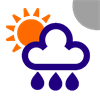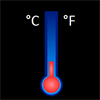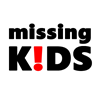PC
PCInformation
English (United States)
Description
*** Feedly/RSS news reader *** ***Mark read as you scroll, Dynamic tile sizing*** Readiy is a Feedly client/RSS reader. Simple, no frill, fast (no really, it's fast), intuitive and beautiful. Give it a shot and you'll know why tens of thousands of users love Readiy. -------------------------------------------- Well reviewed by users and in the press: Winbeta.org - "If you are on Windows 8.1, there is a free app called Readiy that makes your Feedly experience ten times better, and beautiful."
WinRTSource.com - "If You Don’t Download This, You’re Crazy"
Win8apps.com - "Best Windows 8 Feedly app for your tablet"
Nextofwindows.com - "Readiy finally put my endless waiting to the end. It’s by far the best RSS Feed Reader for Feedly."
ilovefreesoftware.com - "The features and the amount of control that you get with this app are truly recommendable" -------------------------------------------- Note: Feedly supports multiple authentication options e.g. Google, Facebook, Twitter & Microsoft account. Create a free Feedly account at feedly.com to be able to use Readiy. -------------------------------------- Here’s how to reach us. Feature requests: readiyapp.uservoice.com Support: [email protected] Facebook: www.facebook.com/readiyapp
People also like
Reviews
-
8/31/2016Great news reader by Travis
This is a pretty quick and easy alternative to logging into the Feedly web app. I like the live tile and general presentation.
-
7/9/2014Almost as good as Feedly by Sean
I came over from Google Tablet and needed a good RSS reader. While Flipbook might be nice looking, I like to have my news delivered on one screen. This is as close to Feedly as you will get for Windows. My only real complaint is that when you mark All Read it goes directly into the Starred Folder. Feedly checks to see if anything else was added immediately. Outside of that, everything else is great with it. Highly recommend.
-
7/12/2014Excellent app on Win 8.1 touch laptop by Anil
Really like the app (now that google reader is no more). Especially on Win 8.1 touch, in the way topics details are opened in an adjoining (bigger) IE app window (which is resizable) and the RSS topics are scrollable on the left window. It now saves the preferences (like, show read/unread/all, what collection to show at startup, etc.). Fantastic!
-
4/25/2016Rely on It every day by Tyson
Constantly used. Still uses the win 8.1 app commands interface, a little awkward on win 10. But still solid and my daily driver.