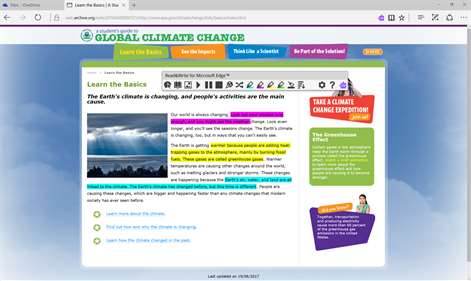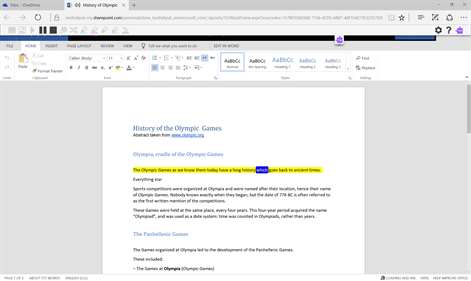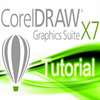PC
PCInformation
English (United States)
Description
Boost reading and writing confidence across all types of content and devices, in class, at work, and at home!
Wonderfully intuitive and easy-to-use, Read&Write for Microsoft Edge™ provides personalized support to make documents, web pages and common file types in One Drive (including: Word Online, OneNote) more accessible. It’s designed to help everyone engage with digital content in a way that suits his/her abilities and learning styles.
Read&Write offers a range of powerful support tools to help you gain confidence with reading, writing, studying and research.
Install Read&Write for Microsoft Edge™ to access these support tools.
Read&Write for Microsoft Edge™ is now part of the Read&Write multi-platform solution from Texthelp Ltd.
People also like
Reviews
-
12/12/2016This is slick!! by Andrew
This is a great extension for everyone and a huge help I am sure for those with disabilities.
-
12/8/2016A good start by sean
Love the accessibility and potential for great productivity and usefulness. What I don't like it the UI/bar and you can't change the speed of the narrator.
-
12/24/2016very good but needs improvements by Habib
Problems 1-can not select the language of translations and Dictionary 2-translations and dictionary feels slow (not immediate result) 3-when reading a pdf file can not use the extension
-
2/26/2017Speech is too slow by Ben
Not a bad tool, but the text-to-speech feature for Web pages is too slow. When activated, there are occasional pauses of up to 30 seconds between phrases, and there is no way of configuring the feature to improve this.
-
12/18/2016Great app but needs some development by Nithin
Its a great addition to Edge but the highlighting doesn't show when am using turn off light extension at night or when am using high contrast setting with black background.