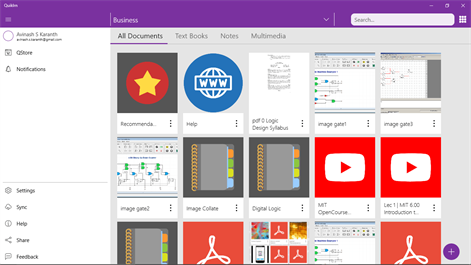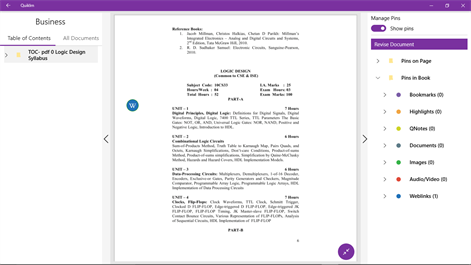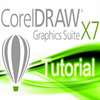PC
PC Mobile device
Mobile deviceInformation
English (United States)
Description
Quiklrn app is created to make learning fun and easy. It is designed to help you to manage your study material digitally from multiple sources like email, messages, browsers, gallery, file manager etc.
Quiklrn can support many formats of the documents. It enables you to revise all your work with just one swipe by making your notes, highlights, videos, audio files and bookmarks available at a single place.
Highlights of Quiklrn
Digital Study Area Digital Study Area is the work space where you can add resources digitally from various apps. You can organize your workspace by adding subjects and content such as textbooks, notes or multimedia files. You can rename the file and add tags as per your requirements, to make it easy to locate it when you need it. The search bar on top enables you to search for the document you may need.
Qstore Qstore, is the Quiklrn Bookstore to promote and distribute digital books - both free and paid. Currently the store has about 11000 free textbook, notes, research papers. Publishers and Teachers can also publish their content to the store to distribute to the learners.
Quiklrn Reader The Quiklrn Reader supports multiple formats from various content providers and publishers. The reader provides an easy interface to add a variety of media rich content onto your digital book.
Qpins The Quiklrn Reader goes beyond the standard reader, and allows the students to pin video, audio or image files. The Add Button allows you to pin files from the file manager, images from the picture gallery or using camera, documents from the study area and relevant web links. This addition of documents onto your book is what we call as pinning of Qpins.
Bookmark Bookmark functionality in the Quiklrn Reader, allows the bookmarks to be named or tagged. Naming the bookmark helps to retrace the bookmark easily.
Highlight You can simply highlight important sections on any page of your book. Quiklrn aggregates all the highlights at a single place for the entire book; these are listed together on the right swipe for the page and entire book in the form of notes. So you don’t need to go through the entire book to see the highlights that you made.
Read aloud Selecting any text in the reader view opens up more options on the bottom bar. Simply tap the Read Aloud button to listen to the selected text. You can also listen to the whole page by clicking the Read Aloud button in the bottom toggle bar
Qref Quiklrn has a built-in recommendation engine that suggests additional references, for an improved learning experience. Students do not have to leave the Quiklrn app interface to find relevant content. This avoids distraction from irrelevant content while browsing the internet.
Reader Left and Right Navs Left nav provides recommendation of books and media rich content based on the subject and chapter opened in the reader. Right nav aggregates all your Qpins - Bookmarks, Video and audio files, highlights and notes to make learning efficient
Qcollate You can digitally bind multiple documents together into a single document called Qcollate. This function enables you to reorder files, edit or delete documents in the collated document. Qcollate makes it easy for the learner to have all the relevant study material in a single document.
Add Documents from any app Email attachments or files from whatsapp can be directly opened or pinned onto the Quiklrn Study Area. Similarly content opened in the reader can be shared from within the reader itself, using any of the sharing apps on your device.
Share your learning Quiklrn is integrated with a majority of the popular sharing apps. Content in the study area can be shared using the Share button. Pressing the Share button, will allow the content item to be shared using any of the sharing apps on your device like Email, Google Drive, Whatsapp etc.
People also like
Reviews
-
1/7/2018It does nothing. Worst BETA version ever! by Mohammad Hanan
I can't login even though I am already a registered user. Work fast on this @developers so that I may change my review.
-
1/6/2018Absolutely Useless at this stage by Shashank
I know this is supposed to be a beta, but the app does nothing that its advertised to be do. Not one file downloads or opens on the Mobile version and cant even login in the PC version of this UWP.