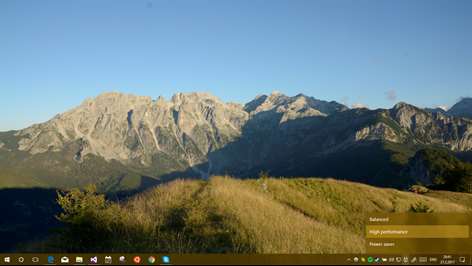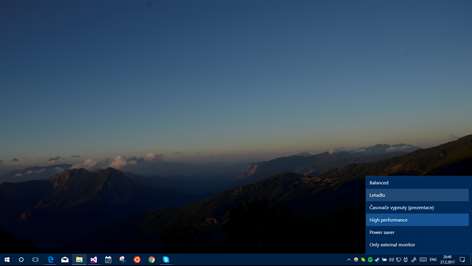PC
PCInformation
English (United States)
Description
Features: - Windows10 styled flyout that allows quick power plan schemas changing - Ability to limit flyout only to Windows default power plan schemas - Automatic schema switching when AC adapter gets (dis)connected (disabled by default) - Launch on Windows startup - Flyout shortcut (Shift+Win+L) - Navigate flyout with keyboard - Change all settings by right-clicking on tray icon :)
People also like
Reviews
-
3/19/2017Fixes Win 10 Power Icon Missing by Tezcan
Tried everything to get power in sys tray (it is greyed out), this works and has a nice UI.
-
6/12/2017Exactly what I need, nothing more, nothing less by Dominick
It's precisely what it says it is, a simple power switcher that can be found in the bottom right. Customizable and power friendly. :)
-
12/22/2017You are a Godsend! by Stephen
I have always hated that Win10 lacked this switcher like this and am so glad I stumbled upon you page! Thanks
-
7/9/2017Excellent!!! by Jordi
Totally useful specially for a Desktop who don't have battery or something like that and you have to go to settings every time you want to change this options
-
4/11/2017Exactly what I'm looking for. Most useful for notebook. by Satrio
Some games overuses a CPU, make it reach a very high temp, since I use notebook. So I need to limit my CPU usage. Just a few clicks at system tray this app toggle a power plans instantly. The interface is a bit laggy despite it's a simple app, but not much and not annoying.
-
1/19/2018cant change in windows 10 1709 by Erfan
it has just balance mode and cant change to performance in windows 10 1709
-
2/22/2018app wont start by nicholas
app wont start, even when ran as administrator. hopefully this is not malware.....
-
2/21/2018Exactly what I wanted by Noah
I noticed a small bug/lag with the animation of the menu appearing sometimes but other than that, it works perfect on my home desktop.