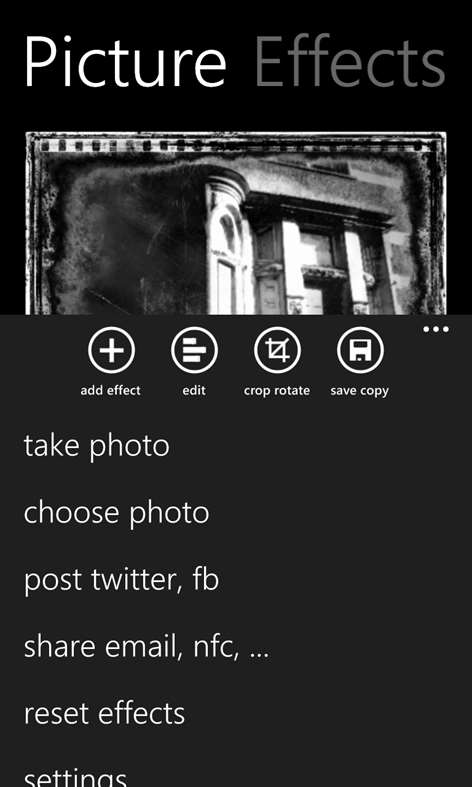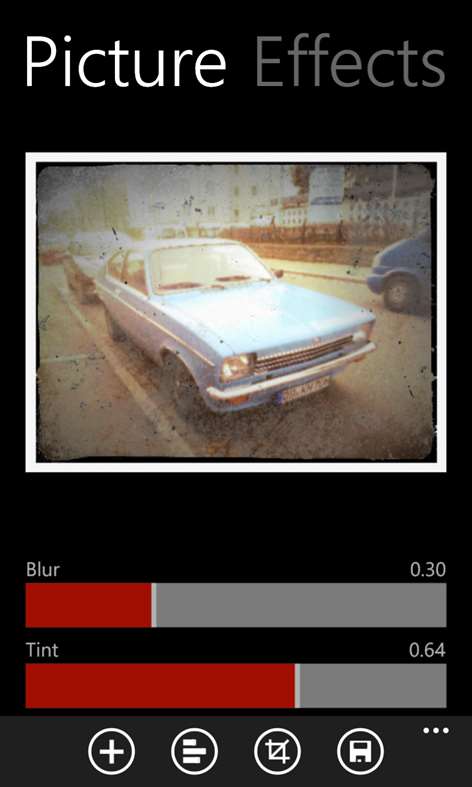Mobile device
Mobile deviceInformation
Deutsch (Deutschland) English (United States) Español (España Alfabetización Internacional) Français (France) Italiano (Italia) 日本語 (日本) Nederlands (Nederland) Polski (Polska) Português (Brasil) Português (Portugal) Русский (Россия) 中文(中华人民共和国)
Description
The ultimate picture effects app! MSNBC.com wrote: "a Swiss Army knife of photo tweaks". If you like to make beautiful photos, then this app is a perfect addition to your phone’s toolset. Pictures Lab provides you with thousands of different modifications for your photos and has a camera functionality with superior features like face detection auto focus, steady mode and much more. It's also integrated as a Lens. Pictures Lab is the original with high quality filters, features and great user experience. It's fast and responsive and you quickly get your job done with just a few moves. Often been copied, but never reached. Engadget.com: "a must-have for WP devices ... the program provides a set of amazing effects and tweaks for your photos" Gizmodo.com : "Pictures Lab offers a ton of effects for your money." Microsoft uses Pictures Lab in its presentations as a "delightful app" which "Looks and feels like an integral part of Windows Phone". "Uncluttered, polished experience".
The app comes with lots of controllable, easy-to-use, but advanced effects like different vintage and hipster-like filters, Tilt Shift (miniature faking), HDR, Lomo, Soften, Auto Adjust, Sharpen, Comic, Bulge, B&W, Sepia, Selective Blur and many more. Dynamic previews of the effects are shown in a list, making it possible to easily pick the right one. The high quality borders are also presented in a nice preview list and can be combined with any filter and any aspect ratio. Multiple effects can also be combined. It is also possible to crop, rotate and flip images. An enhanced picture and the EXIF data can be saved to the phone’s pictures hub or shared directly on Facebook, Twitter, Instagram and other social networks. Later editing is also supported. The app performs the image processing on the original picture in its original resolution, thus making it also possible to print the image or use it as desktop wallpaper.
People also like
Reviews
-
9/14/2014by Mark
My go to editing app!
-
4/9/2014by bob
Seriously the Best photo app. I have three others but this is Tops !! Love it. !!
-
6/24/2016Nice! by William
Great app! One of fav photo apps
-
4/11/2014by Seth
Good app with long history of supporting windows phone.
-
11/13/2014by Lito
Still one of my best goto apps when I want to edit a picture... Two thumbs up
-
5/30/2015by Megan
Awesome! I've been using this for years and it's the best I've found. Love it.
-
12/3/2014by User
Fun and easy