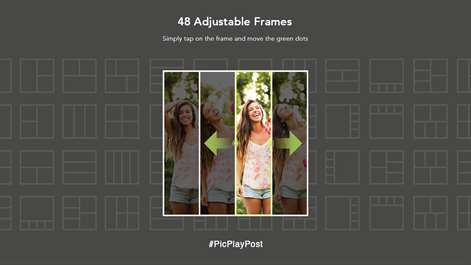PC
PC Mobile device
Mobile deviceInformation
English (United States) العربية (المملكة العربية السعودية) Dansk (Danmark) Deutsch (Deutschland) Español (España Alfabetización Internacional) Suomi (Suomi) Français (France) עברית (ישראל) हिंदी (भारत) Bahasa Indonesia (Indonesia) Italiano (Italia) 日本語 (日本) 한국어(대한민국) Norsk Bokmål (Norge) Nederlands (Nederland) Polski (Polska) Português (Brasil) Português (Portugal) Русский (Россия) Svenska (Sverige) ไทย (ไทย) Türkçe (Türkiye) Tiếng Việt (Việt Nam) 中文(中华人民共和国) 中文(香港特別行政區)
Description
#PicPlayPost is a simple and easy way to create captivating stories with your photos, videos, GIFs and music
#1 Top Paid App in over 40 countries
“PicPlayPost offers video integration in an otherwise photo-only app-frame landscape”- CNET “PicPlayPost is for anyone looking to design creative montages [video collages] using both the photos and videos”- Tuaw “PicPlayPost - Using one of the app’s 36+ templates lets you combine photos, videos and music into one post!” - InStyle
Downloaded and used by millions including Starbucks, Mashable, ABCFamily, UFC, A-list celebrities, teachers, bloggers (fashion, fitness, food), musicians, singers and Instagrammers ALL around the world.
✰ Key Features Include:
✓ Create video collages with photos, GIFs, and videos (up to 1 min per video) ✓ Create acapella singing videos ✓ Personalize your video collage with your own watermark and color fonts ✓ Access Music downloaded to your device (internal storage, SD card, etc) ✓ Trim the segment of the video or song you want to import ✓ 48 fully adjustable frames ✓ 72 stunning background patterns ✓ Create #MusicPhotos by adding music to a static image(s) ✓ Create video collages with a variety of frames ratios: 1:1, 2:3, 3:2, 4:3, 3:4, 16:9 ratios ✓ Support free (any angles) rotation of image/video inside frames. ✓ Change border width and add rounded edges ✓ Supports Windows Phone 8.1 ✓ Share your story via social media (Facebook, Vine, WhatsApp), Email, SMS, etc. ✓ Help/FAQ section. Many issues you encounter can easily be resolved by reviewing the Help/FAQ
FOR WINDOWS 10 MOBILE/PHONE INSTAGRAM USERS: To Share your PicPlayPost video collages to Instagram, you will need the latest Instagram (beta) app for Windows 10. https://www.microsoft.com/en-us/store/apps/instagram-beta/9nblggh5l9xt
To upload, first use the "Camera Roll" option from PicPlayPost Share screen, and then go to Instagram app and select "LIBRARY", and from the dropdown at the top, change "CAMERA ROLL" to "PicPlayPost" and select your video collage and upload it.
Follow us on
Instagram, Twitter, Facebook, Vine @PicPlayPost
People also like
Reviews
-
6/12/2015by David
Very nice app! Makes video collages in a simple manner. Can import multiple videos and add them to the collage and playback at the same time! That is a feature not found in other similar apps. Watching many people making a cappella music videos of themselves covering popular songs made with PicPlayPost was really neat too. Thanks for bringing this app to Windows! :)
-
6/15/2015by Dustin
App allows me to do everything advertised. Can post collages with video and photo to social networks.
-
6/26/2015by Kelli
It's a great app and is just like an apple app