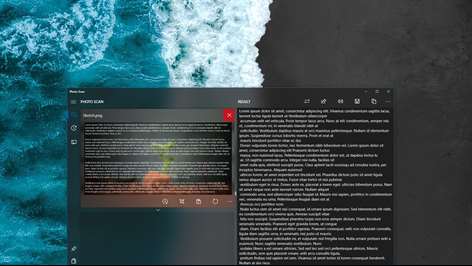Information
English (United States)
Description
Want to get what's written in Photos or Images? Well, Photo Scan will help you do that very easily! Define Studio Presents Photo Scan for Windows 10. As the name suggests Photo Scan lets you extract text from Images or Photos very easily and efficiently! We believe that it can help you in many scenarios like you want to copy number or very long Important text from a photo which is difficult to write? With Photo Scan you now just open your photo and it will give you the Text which is in your Photo and then you can do anything you want to do, like saving it to a document, copy, share etc. Photo Scan is a beautiful app made for Windows 10. It's Clean, fast, light-weight, flawless! You can always give Photo Scan a shot and I am sure you will love it! Let's take a quick look at some of features :- - Extract Text easily from Photos or Images - Camera Support - Support for File Explorer Open With (PC) - Your Recent Photos List - Extract text in different languages - Clean, fast and Beautiful User Interface with different Themes - Support Text to Speech. - Best OCR Available in Windows Store - Share, Save File and More.. If you have any feedback about the app or want to report any kind of issues with the app, Please Mail us or contact us on Twitter @define_studio. We are always listening. PSA - We do not Store your Photos/Images or anything you use in app. You data is always protected. Define Studio Respects and Protects your Privacy. Thank you!
People also like
Reviews
-
10/5/2016Amazing by Gordon
I am extremely impressed with this app. I have spent quite a bit of time testing by going to online images of old cookbooks, using Microsoft's clipping tool, and pasting the images into Photo Scan. In every case it worked perfectly. I initially made the mistake of selecting the text directly from the right-hand text column on the app screen and then pasting it in word, but that didn't work. Then I discovered the small icons above the text column, where you can remove the line breaks, share, save, or copy all. Then paste it into Word and it works properly. Great job developer!! This is a very useful app, especially the feature of being able to remove the line-breaks. I will be using this a lot!
-
1/31/2017Add Persian language by aron
Please add Persian language we need
-
1/27/2017Great app by hossein
great app,but please add Persian languagethanks from developer.
-
8/4/2016Persian by Ali
Please add Persian farsi