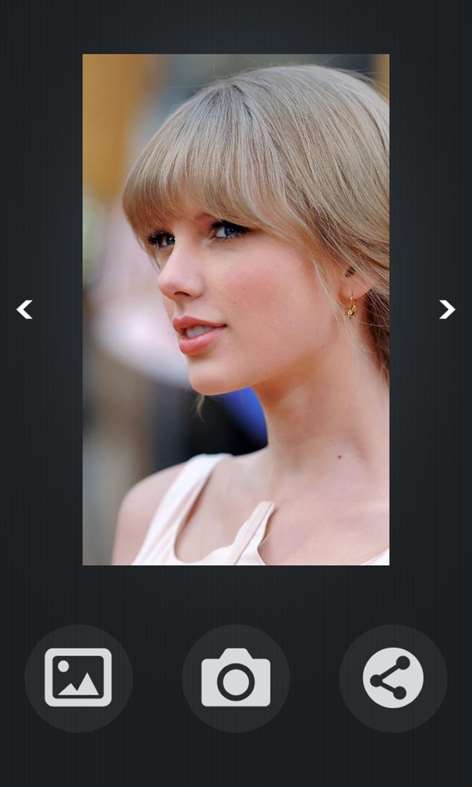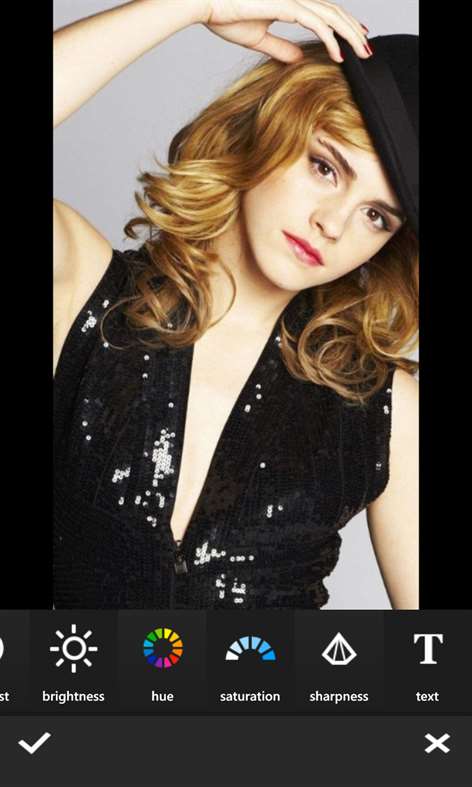Mobile device
Mobile deviceInformation
English (United States) العربية (الجزائر) العربية (المملكة العربية السعودية) Čeština (Česká Republika) Deutsch (Deutschland) Ελληνικά (Ελλάδα) Español (España Alfabetización Internacional) Español (México) Suomi (Suomi) Français (France) हिंदी (भारत) Magyar (Magyarország) Bahasa Indonesia (Indonesia) Italiano (Italia) 日本語 (日本) Nederlands (Nederland) Polski (Polska) Português (Brasil) Português (Portugal) Română (România) Русский (Россия) ไทย (ไทย) Türkçe (Türkiye) Tiếng Việt (Việt Nam) 中文(中华人民共和国) 中文(新加坡)
Description
Photo Editor Pro is the most powerful photo editor ever in Windows Phone Store with many amazing effects!
There are plenty of filter effects, stickers, fonts and features to apply to your photos, It lets you quickly crop,
you can use it as photofunia, photo editor, collage maker, photo frames, collage, photo editing, picture editor, photo collage and so on.
resize, and fine-tune any picture, all in a completely ad-free experience.
## FEATURES ##
FREE
NO AD
What you can do with Photo Editor Pro:
★ Easily crop, rotate, and re-size images when saving and sharing.
★ keep resolution as the original photo, save it directly back to your photo library
★ adds text information overlay on photos, make it personalize and cool
★ sharpen it if you got a blurry photo,blurry photo if you want a artistic feel
★ light more brightness for a poor lighting or dark photo
★increase saturation if you photo is in dark color, make it more colorful.
★ Look like a pro with cool photo effects such as blur ,sharpness,contrast, and more.
★easily adjust the contrast and brightness of your image
★Share to social network
People also like
Reviews
-
10/21/2015by Shanel
Simple..perfect
-
4/16/2017by Susan
I like the app, but it doesn't give me the ability to easily edit or special effect my photos the way I want. It's a good app compared to some of the other free apps out there, so if you want a decent and SIMPLE editing system this one's not a bad choice.
-
8/22/2014by Norma
Only one I could find that let me add text to my photos for free. Thanks.
-
2/25/2017by R.
DO NOT WASTE YOUR TIME WITH THIS APP! To be a "Pro +" photo editor, it has minimal features...and LIED about being able to use it for photo collages.
-
8/27/2014by tjia
No different than any other apps
-
8/27/2014by Stephanie
Keeps going back to home screen.. But I like creations maybe needs an upgrade
-
8/26/2014by John
Few more features and I can get rid of Adobe PE