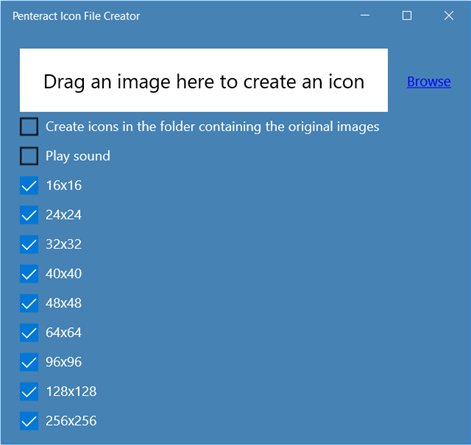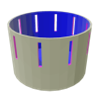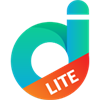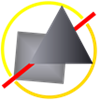PC
PC Mobile device
Mobile deviceInformation
English (United States)
Description
Create a multi-resolution Icon (.ico file) out of your Image. Just drag your image in and you're done. Or first select which resolutions you want, to custom-tailor the icon. Supported input file formats: jpg, png, bmp, tiff, and more.
Keywords: jpg/png to icon converter
People also like
Reviews
-
7/14/2016Does exactly what you'd want it to do. by Clay
You want a proper multi-size .ico file? It makes a very nice one.
-
4/27/2016Good Icons. by Robert
This app makes good custom icons. Custom icons make my folders more easily located.
-
8/30/2017Kudos!! by Morigue
Works Great!!
-
8/20/2017It Works Just Fine by Rosemarie
I'd prefer a much less saturated color for the background of the interface, a slightly larger area onto which to drop image files, the checkboxes for icon size to be in two columns ("optics," as they say), and cleaner text on the "browse" button (?), but this little app is a marvel of economy. You no longer need a dedicated icon-making program to achieve truly fine icons, and life becomes simpler, even for icon addicts like me.
-
8/15/2017Super easy, relatively no options by Jeffrey
One of the easiest apps I've ever used in my life and works as advertised. Would have been a 5-star rating if it centered portrait-sized icons instead of pushing them all the way to the left and if it permitted less than 32-bit color depths.
Articles
Top downloads
New and rising apps
Best-rated apps
- 3 Templates for MS Word
- 4 Zhuo Wang Art
- 5 气泡文字图片
- 6 WriteAway
- 7 Draw Wallpapers
- 8 Star-Trig
- 9 Coloring Scheme
- 10 Charette