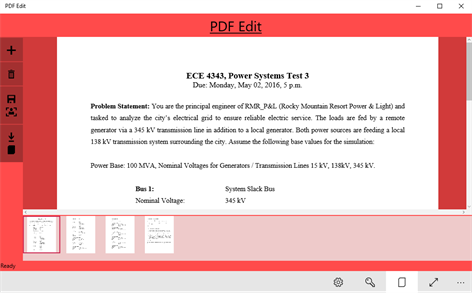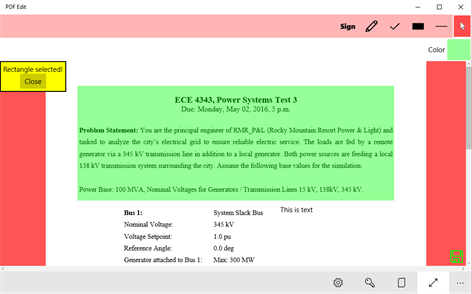PC
PC Mobile device
Mobile deviceInformation
English (United States)
Description
Modify PDF Documents. Save the result in image or pdf format. Add text, lines, rectangles and check marks. Choose color and font size. Create Personalized Signature. Drag and place your text exactly where you want. Scale by stretching your signature and your texts. Drag, place and scale rectangle and line. Combine Multiple PDFs Auto save your work.
The app will update with more features added. Please comment below for new feature ideas.
People also like
Reviews
-
11/23/2016Confusing but It works! by Phil
It took me several attempts to figure out how to create the PDF but once I figured it out I was ok...I don't like that you can't print from the app and there needs to be instructions. There was a link for a tutorial video just click on the "PDF Edit" title in the app and it goes to a youtube video...
-
10/12/2016Not Happy by Claudia
It is very confusing and not easy to work with. Not at all what I was looking for. Waste of my money!!!!
-
8/20/2016App should be renamed, cannot actually edit PDFs by Victor
This app lets you add a limited amount of elements to an existing PDF (highlight boxes, text in a font that cannot be changed, a number of pre-defined checkmarks, etc.). I bought this to make some simple wording changes to an existing PDF, about the simplest edit possible. This app cannot do that. Even something awkward like using a white box to cover old text and adding new text with this app will not work in most situations, because there is only one built-in font style which does not match that used by the existing PDF. This app is OK for some very limited augmentations to PDF files, but that's about it.
-
7/26/2016this app doesn't work. I want my $2 back by rebecca
I want my money back. app doesn't work
-
2/15/2018Not what I expected by Arthur
Not able to insert text