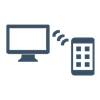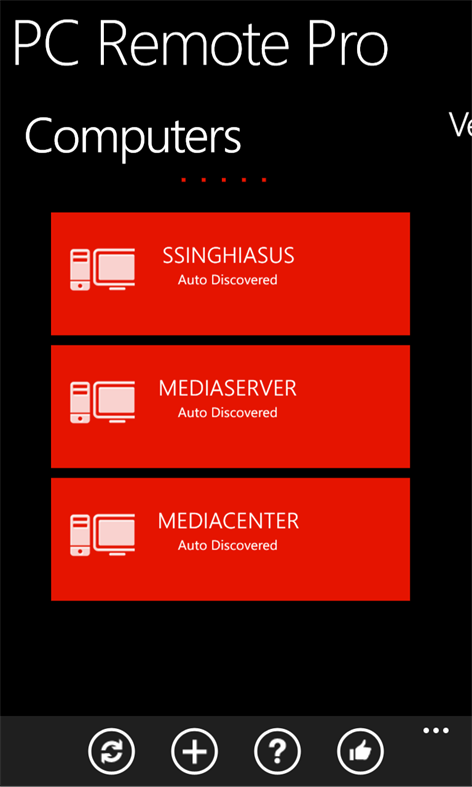Mobile device
Mobile deviceInformation
Deutsch (Deutschland) English (United States) Español (España Alfabetización Internacional) Русский (Россия) 中文(中华人民共和国) 中文(台灣)
Description
With millions of downloads, great reviews, best mouse performance on Marketplace, easy and secure setup, this is the perfect remote connectivity app. You can control PC from your phone while relaxing on couch or bed. You can use your phone as keyboard, mouse, interactive remote desktop, transfer files to and fro, integrated remotes for your favorite media players, and lot more.
In this release: Fixed ability to open files from App Storage. Fixed mouse pointer out of sync in desktop mode.
PC Remote Pro Only features: Video: http://www.youtube.com/watch?v=erQv_xjvjW4
Connect PC via Internet (from anywhere!)
Mouse – We support Windows 8 gestures like swipe on edges, advanced multi touch gestures, zoom, drag n drop, scrolling and clicks.
Remote desktop – View and interact with desktop screen with multi touch gestures.
Keyboard – Full desktop keyboard with ability to copy text from phone and paste it on PC. How cool is that!
Files – View files of PC on your phone and open them with one click. Copy files to and fro from your PC to phone and use phone as USB drive to copy files.
Custom remote – Create your own remote with your own hot keys. Very simple interface on server to add new remote. Isn’t that cool.
Wake on LAN – Wake your computer if WOL supported.
Hotspot – You are at place with no wifi eg. Coffee shop. Make your PC Remote Server as hotspot and connect phone to it. No use of data plans.
Zune – Play a Zune playlist or song
Features shared with free app
Youtube – Search videos in the app and open them on your PC with one click.
Windows Media Center, VLC, XBMC – Full remotes for these apps.
Powerpoint – Control presentations
Media Controls for iTunes, Spotify, Media Player Classic, Winamp, Netflix, Hulu, Windows Media Player
Power controls: shutdown, logoff, sleep, hibernate and more
Volume control
Requirement: PC Remote Server running on PC
People also like
Reviews
-
5/5/2016Love it by James
I love controlling my pc from ANYWHERE the only thing I really wish it had was the option to play the sound on either the device or pc so I can listen to the music on my pc on my phone over internet.
-
2/10/2015by Саша
For your app to make my payment worth and earn 5 stars I would suggest following: Enable audio transmission of whatever is playing on desktop when viewing it (team viewer has this option and it's free); Allow portrait mode for desktop (nowadays we have tablet PCs for instance which can be used in portrait mode as well and again, team viewer has this option and it's free); Allow resolution adjustment (when I connect to my Windows 8.1 PC Tablet, desktop appears shrunken and it's unusable (again, team viewer...). To sum up, the only thing really working and feeling well in your pro app is the mouse feature, otherwise you have a lot more to work on to catch up with competition, in my humble opinion.
-
3/24/2015by Dan
Mouse functions don't work
-
3/15/2016Awesome app by Isaiah
Keep improving this app has come a long way! Keep supporting awesome well worth my money use both with ads and without ads use on multidisplay with Xbox one tv
-
7/29/2015by Joseph
Astounding performance even over cloud connection! Very easy for basic to adept users! Buy the pro its worth it! Baby monitor is to come!