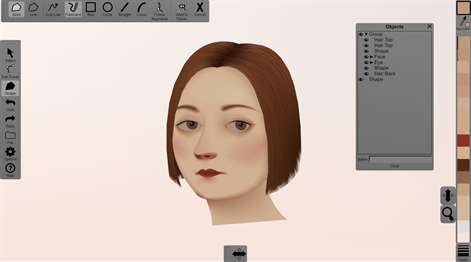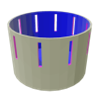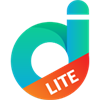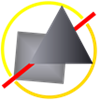PC
PCInformation
English (United States)
Description
Take control over your colors.
Omber is a vector design app built around a new advanced vector shading engine. Your creativity is no longer limited by having to work with solid color fills or simple gradients. Omber brings powerful soft shading tools to vector graphics. You can easily make dramatic color blends or subtle color transitions in Omber. Then, you can rescale, reshape, and recolor your art with no loss of detail.
Omber supports a touch-friendly workflow that scales from small screens to large monitors.
Additional Features - Shape meshes - Undo and redo - Export to png - Export to pdf - Export to COLLADA (dae) - Export to glTF 2.0 - Basic export to svg - Import from svg - Group shapes together - Transparency and alpha channels - Image warping - Texture mapping of irregular shapes - Enter and exit groups - Align objects - Resize and rotate - Snap to grid - View shapes in a list format
People also like
Reviews
-
7/22/2017Omber is still in Slumber by Mike
This application is great for drawing graphics and logos. Touch mode works well when drawing. The only thing that stopped me from giving this app 5 stars was the UI. It feels dated back to the days of Windows XP to me. Other than that the layout of this application gets the job done and I would recommend it to friends also.
Articles
Top downloads
New and rising apps
Best-rated apps
- 3 Templates for MS Word
- 4 Zhuo Wang Art
- 5 气泡文字图片
- 6 WriteAway
- 7 Draw Wallpapers
- 8 Star-Trig
- 9 Coloring Scheme
- 10 Charette