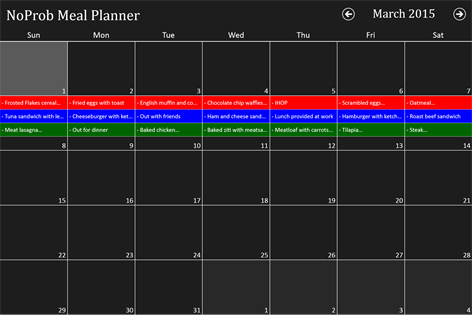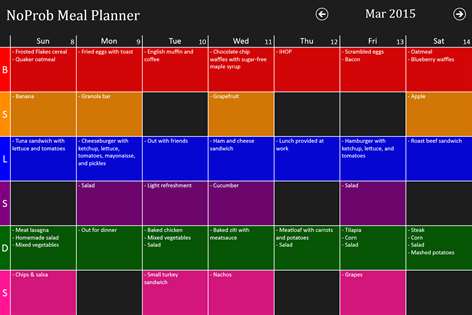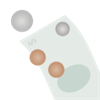PC
PCInformation
English (United States)
Description
Are you on a fitness schedule? Do you cook for the family every week? If so, you know how important it is to keep track of what you are eating. Well, there's no better way to do that than to use NoProb Meal Planner! NoProb Meal Planner is a simple application that allows you to plan out breakfast, lunch, and dinner for every day of the month in a quick and organized manner.
People also like
Reviews
-
1/19/2015Was good while it worked by Unknown
I downloaded the free trial of this app last night and was able to use it to plan my week. Went to open it this morning & it will not load. I click the app icon and it starts to load, then takes me right back to the start screen. I will not be buying the full version!
-
8/6/2013Disappointing by Matthew and Kristin
This is my first paid app on windows 8 and I must say I am very disappointed. This has the functionality and the graphics of an entry level free app. I am an avid Android user and so far Google play apps are far superior than the Windows 8 options.
-
7/26/2015Crap by Melissa
Don't waste your money. This app so far doesn't save my meals, and I've written them in several times now. What a waste.
-
2/17/2014Great organizer!!! by Rambo
The app is very good for helping me keep track of my meals. I would highly recommend it to everyone.
-
4/24/2013saving the things I type by jason
good idea but how do I save the things I type, I typed a whole month and when I exited it erased it all!
-
3/30/2013No Prob Meal Planner by Heather
It took me some help to figure out how to save the meals I typed into the planner but I think that is because I was so unfamiliar with how Windows 8 works. After I received the help (which came very quickly I might add) from the service team at NoProb I had my meals planned very efficiently. I love this. The only reason I gave this app only 4 stars is because there is no option to print. I have to take a screen shot and insert it to a Word Document to print it out. Otherwise - Awesome!!!