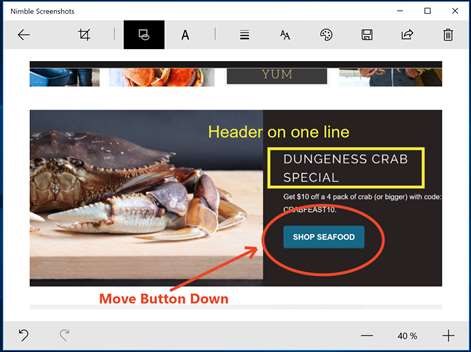PC
PCInformation
English (United States) 中文(中华人民共和国)
Description
Nimble Screenshot makes editing screenshots a breeze. With Nimble you can easily capture a single screenshot or a series of them for quick and simple editing. Nimble screenshots are saved to your library and available to use with the quick editing tools to highlight what’s more important.
Whether you need to edit a single window, a web page, webcam or simply select a random capture, Nimble provides the easiest interface to manipulate and share your screenshots.
**NOTE: You must be running Windows 10 version 1709 or greater. Does not support touch screen features. You must use a mouse and keyboard to utilize Nimble Screenshots.
People also like
Reviews
-
2/24/2017Doesn't actually have tools for taking screenshots by Isaac
This is falsely advertised. This app has zero tools for taking screenshots, it just reads screenshots you take with the Windows default PrtScr key. Annotating editing tools are okay though.
-
5/15/2017waste of money. don't even try it by Raja
first, it doesn't capture screen shots if it closed. so it has to be opened for it to be done any thing with it. second, first screen shot after opening captures it fine with print screen. it gives a popup asking if you want to capture it. and once say yes. screen shot will add it to list. third, if you close before you capture another screen shot and reopen, it will ask again to add last same screen shot with pop up. if you say yes it add ups the same screen shot. another, it does have any capability to add up to the list if those are already existing screen shots in the computer. over all stupid tool. standard Print screen and copying to paint will do much wonders than this one. I don't even call it a tool
-
4/5/2017Use it for work and school by Linda
I use it regularly and it meets my expectations. There have been some issues but with regular updates issues are quickly removed. I rely on Nimble Screenshots for a lot of the documentation that I do for work and school. Thanks for the great work!
-
4/5/2017Good for capturing a series of screenshots by Philip
This is great for capturing a series of screenshots. The editing tools are simple and it lets me save all my screenshots together in the same folder.