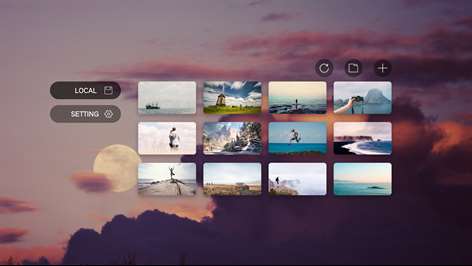Information
English (United States)
Description
Moon VR Video Player is a powerful and easy to use VR video player. Moon VR Video player will give you an elegant and simple VR experience. Superb UI, excellent stability, clear file path, comprehensive format support, these are the Moon VR Video Player users’ favorite. Download with Moon VR Video Player, make your VR experience smooth and happy every moment.
Besonderer Hinweis: If you can not play some H.265 encoded HEVC high-definition videos (usually MP4, MKV format), plase try to download this Extension.https://www.microsoft.com/en-us/store/p/hevc-video-extension/9n4wgh0z6vhq?SilentAuth=1&wa=wsignin1.0
Note: This method only works with H.265 video.
Advantages over other VR players 1.Automatically show your new videos, so you don't have to choose the file path again and again 2.Automatically recognized the correct play format, no longer need to manually set the video format 3.Powerful decoding, even supports smooth playback of 8K/90mbs video 4.Simple and easy to use interface 5.Exclusive optimization for some wrong format VR video, to enhance the 3D stereo effect, reduce the screen ghosting and dizziness
Features 1.Support MR head and handle control 2.Support external subtitles 3.Support audio track selection 4.Automatically identify video types 5.Collections of folders and individual videos 6.Unconventional 3D/VR video source repair (left and right eye swap, mirror reversal, Removing ghosting blur) 7.Adjust screen Size, Distance, Brightness 8.Adjust aspect ratio of the video 9.Adjust 180° 360° video FOV Format support 1.Video format: - Support video format (26 kinds) - Support HEVC extension (need to download) - Support MPEG2 extension (need to download) 2.Video types: 2D, 3D, 180°, 360°, 3D Side-By-Side (SBS), 3D Over-Under (OU) 3.Subtitle format: SRT, ASS, SSA,VTT 4.Audio format: AC3, DTS
If you have any problem or suggestions when using Moon VR Video Player , please contact us: Official Email: [email protected]
People also like
Reviews
-
11/12/2017Stays stuck on 'Loading' - unusable by Curtis
The app opens up to the graphic of a boat in the clouds, with a little star in front of you spinning in a circle, right above the word 'Loading....' ...and that's all it ever does - doesn't even allow you into any file explorer or anything so that you can even try to play any of your videos. Wish there was a way to get a refund on completely unusable apps.
-
1/12/2018Does not work - do not purchase by Steven
Using the Samsung MR headset - I was unable to select local media folders at all. So of course I could not play anything. When it first installed, it seems to have dropped a file in my videos folder - but it would not select anything else. I'm on a surfacebook 2 - 16GB RAM, 1070
-
12/9/2017Easy To Use And Plays Multiple Formats by Adam
Once you figure out how to navigate the app is simple to use. You can play 2D, 3D (SBS or OU), 180, 360. Great solution for movies you already have locally. I love this app. Keep in mind that there are numerous video formats and there is not one app solution that will play them all. This app plays the standard ones without a problem. TIP: - Start the app with both controllers on (click the triggers while loading) it ensures the app loads and there are no controller line artifacts on the screen. Otherwise I have had the controllers missing or a white dot(s) and/or line on the bottom of the viewing area. This also seems to kickstart the app if it is a black screen at loading. The developers have patched the app since I bought it and it appears more stable. It is good that they are working to make the product better. Keep up the good work!
-
12/3/2017Almost there just one bug by Michael
12-3-2017 Its worth the purchase. I updated my review the only bug I run into now is sometimes the controllers are detected and sometimes they aren't and when they don't it relies on focusing on a point. It works fine but would like when I push a button on the controller to take over if the controllers are detected. When I run into this only a reboot will allow me to go in and use the controllers again. The devs are making good on updates and are responsive. Their comments may not make sense since I updated my review.
-
12/3/2017Pretty good by Julián
Has to reload video library on each launch. but it the least buggy viewing experience otherwise
-
11/10/2017It works and does side by side 3d vr by a
I would actually prefer text I could read and not video icons, as they all just show up as red question marks, however this is the only 180LR 3d video players that actually works for WMR so I guess hooray.
-
12/13/2017efficient 3d video playback within mixed reality by Amit
Sure, it doesn't autodetect format. Sure, it is forced to use Windows Library scheme and it is quirky. You might think, hell if they can't do it right why 5 stars. Simple, its the Only app within mixed reality I have found that can properly composite a 3d view from mkv/mp4 side by side and over under formats. I had been using Steam VR's media player, however it has performance issues cause of the extra VR compositor. This works.
-
1/2/2018adding videos issue by Unknown
cant able to access the pc videos to add videos... the button is disabled..