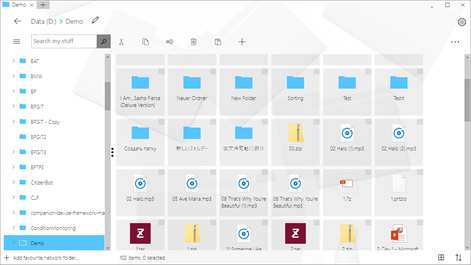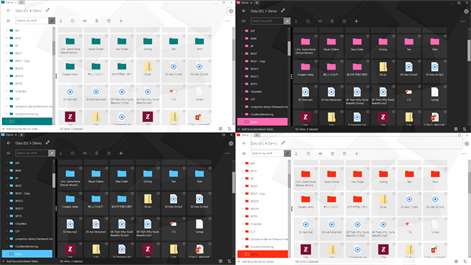PC
PCInformation
English (United States)
Description
Windows Store version of Windows File Explorer using Modern style. Completely redesigned for Windows 10 following new style guidelines.
Modern File Explorer 2 is a new version of the popular Modern File Explorer, rewritten to be faster and have less Store restrictions (view hidden files, .lnk, .url)
Manage your files with a beautiful, fully customizable File Explorer!
Copy, move, rename files and folders on all your drives and network drives. Built in picture/PDF viewer. Has integrated Google Drive, Dropbox and Box.
Allows you to easily navigate your file system using a tree view/list view with or without touch. Copy, move, rename, create and delete files and folders.
Allows you to manipulate files anywhere on your computer, including removable media such as USB drives, and also network drives (mapped or UNC path).
Note that the trial version of MFE is fully functional for 7 days. No features are added or removed when you go from trial to paid.
Please report bugs or new feature requests through email link so I can work with you to fix/implement. If you don't see your favourite colour scheme, mail me and I'll try and get it in.
Some people have experienced problems with Windows display drivers. If you are having problems, try uninstalling and reinstalling the app as this resets everything, and please email a screenshot of the problem.
People also like
Reviews
-
10/19/2017Good start but lacking some basic features by Leonard
I generally like the application, but it's definitely a work in progress. It's missing some basic features like turning off the view of hidden files and resizing the columns in list view. I hope the developer keeps refining and adding features.
-
8/20/2017Great! by Tony
I love that this has a details view with information columns. So many similar apps omit that option and only have a tiled or list view. One feature I'd like to see is an internal video player. One change I'd like to see is that when you right click a file to see the properties instead of a centered popup I'd prefer the information to be displayed in a side panel similar to how it's handled in the onedrive app or the native file explorer. Also the properties I'd ideally like to be more advanced and specific to the file type. With a video file I would want to see a thumbnail, file type, size, date, duration, dimensions and maybe even tags or comments if there are any.
-
12/15/2017Near Unusable by Wyatt
Program seems to have a glitch where maximizing the app take over the whole screen, and when attempting to return to floating, scalable window, the window size becomes a very thin strip hidden below the task bar. The taskbar must be hidden to recover the window. This glitch keeps occurring and is very annoying. It makes the program nearly unusable for me.
-
12/13/2017I would like it to replace windows file explorer by Kaison
there should be support for making this the default file explorer in windows, like change the registry or something for advanced users. Can you do thatr for us> Other file explorers have included this capability like xyplorer I believe