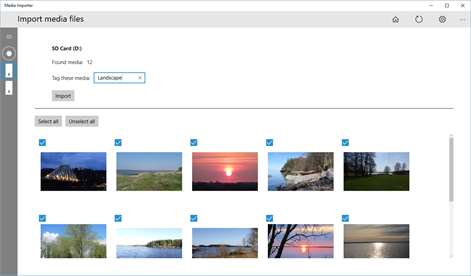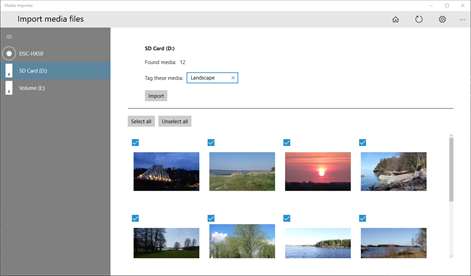PC
PCInformation
English (United States) Deutsch (Deutschland)
Description
The professional Import of photos and videos from removable media to the computer with the Media Importer is a piece of cake. It supports importing from devices such as some digital cameras, USB sticks and SD cards. Media Importer supports you through settings like the naming of the files and folders to facilitate the storage and organization of your media on your computer.
Due to Microsoft Windows API limitations, it may happen that cameras are not found. It can help to set "Mass Storage Mode" in camera settings. If this is not possible, the media can be imported directly from the SD card.
Media Importer is not an image viewer, video player or format converter!
If you run into problems, please contact me by my support mail to fix it quickly. Please send a problem description, your device, the filetype and a screenshot if possible.
People also like
Reviews
-
10/13/2016wasted money and time...too bad there isn't scam rating by Gail
installed as a means of opening .tn files does not do that does not include any tutorial or clues how to operate no way to contact originator for refund total waste
-
8/8/2016Doesn't do anything by Sarah
no options, no file upload, doesn't open media files - horrible, why did I pay for this?!
-
12/10/2016Did not work by Dianna
Imported video in format that did not recognize
-
4/4/2017great app by Javier
it helped me solve so many of my problems with importing