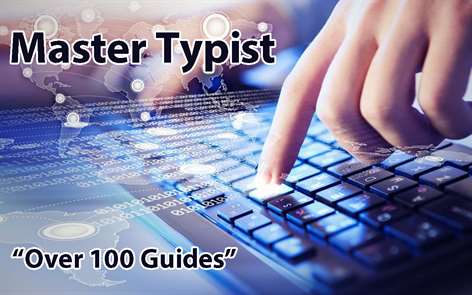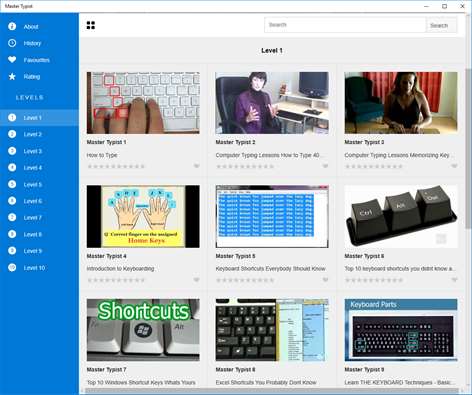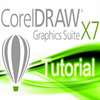PC
PC Mobile device
Mobile deviceInformation
English (United States)
Description
Everybody uses a keyboard and just think how much time could be saved if we could all type properly!
This collection of over 100 tutorials is aimed at help everyone to get better at typing!
Lessons include How to Type Computer Typing Lessons How to Type 40 Words Per Minute Computer Typing Lessons Memorizing Keys on the Keyboard Introduction to Keyboarding Keyboard Shortcuts Everybody Should Know Top 10 keyboard shortcuts you didnt know about Top 10 Windows Shortcut Keys Whats Yours Excel Shortcuts You Probably Dont Know Learn THE KEYBOARD Techniques - Basic Personal Computer Tutorials How to Basic Personal Computer PC Tutorial - To Know PC Componets System Parts Complete Chapter How to use keyboard shortcuts for microsoft office PHP Regular Expressions Tutorial - Postioning and meaning of caret inside character class Microsoft word tutorial - Tabs and Commands tutorial for Microsoft Word What is Caret Browsing in Internet Explorer How to Use Hyperlinks in Microsoft Word 2010 How to Insert Degree Symbol and Other Symbols in Word How to insert an Excel spreadsheet in Microsoft Word 2010 Beginner Keyboard Shortcuts How to Use Bookmarks in Microsoft Word 2010 BEST DAMM KEYBOARD SHORTCUTS Evince Caret navigation How to delete lines in Word Sublime Text 3 Keyboard Shortcuts Multi Select and Edit Learn Basic Computer Skills Creating Shortcut in Microsoft Windows Computer Shortcuts And Hot Keys httpcareerfhcom Shortcut keys MS Excel Shortcut Key How to Insert Column and Row Beginners Word Online Video Tutorials - Underlining Text - Lesson 6 Word Bullets and Numbering Excel Shortcuts - Jump Across Cells Five Essential Excel Spreadsheet Shortcuts MS Excel Tutorial - Insert picture in a cell HD Microsoft Word Select words without using the mouse Part 2 Mircosoft Word Select words without using your mouse Part 1 Caret or Circumflex very important keyboard shortcut keys for internet user Computer Basics Keyboard Shortcuts How to Create a worksheet and copy paste in Excel Windows Vista How to assign a shortcut key on Windows Vista-based PC After Effects Tutorial Kinetic Typography Fade Scale Each Letter -HD- PCTV - Indispensables 2 - Handy Computer Shortcuts For Daily Use Keyboard Shortcut for Line Spacing Computer Skills Functions Keyboard Shortcuts on Windows to Applications and Documents How to Use Shortcuts for Working on Text Sublime tutorial Working on multiple files at once lyndacom Pasting To The Clipboard Tutorial How to find and replace text using MS Word How to Make Vertical Lines in Microsoft Word Microsoft Word Basics How to Make a Solid Line in a Microsoft Word Document MS Word Beyond the Basics How to quickly select words and paragraphs How to Autofill in Excel How to Demystify the Ribbon Microsoft Excel Microsoft Windows - Keyboard Window Switching with Alt Tab and Friends Excel How do I change the direction my cell selector moves upon pressing Enter Creating One-Click Access to Applications Documents and Web Sites For Dummies How to Clean Up spaces in Excel Easy Tech Fix - MS Excel - Arrow Keys Not Working Troubleshooting How to capture an image of your screen How To Get Different Fonts On Microsoft Word How To Password Protect A Folder On Windows Vista How To Put A Password On A Document Windows Keyboard Shortcuts Mail Merging with Microsoft Excel and Word Create Mailing Labels from Your Excel 2010 data using Mail Merge in Word 2010 Christmas holiday 2016 How to use Mail Merge with Microsoft Excel 2010 and Microsoft Word 2010 Pivot Table Excel Tutorial 2010 2013 2016 Pivot Tables Slicers Charts Dashboards Stephen Fry Kinetic Typography - Language Victor Silvester - March of the Mods Mrs Mills - March Of The Mods March of the Mods Joe Loss 60 BPM - Simple Straight Beat - Drum Track 70 BPM - Simple Straight Beat - Drum Track 80 BPM - Simple Straight Beat - Drum Track 90 BPM - Simple Straight Beat - Drum Track 100 BPM - Simple Straight Beat - Drum Track 110 BPM - Simple Straight Beat - Drum Track Loop 120 BPM - Simple Straight Beat - Drum Track Loop Metronome 140 BPM - Simple Straight Beat - Drum Track Beats Bars Phrases how to count music About 4 minutes of 44 Drum Beat Google Voice Hangouts Review February 2016 How to Use Google Docs to Write Books and Create Collaborative Documents Type edit and format with your voice in Docsno keyboard needed Google Forms - Google Drives Hidden Gem Google Sheets - Tutorial 01 - Creating and Basic Formatting How to Use the New Google Forms Beats to Practice with 44 80BPM -LearnBassnet- Typing Tutorial Keyboard Basics Learn to Touch Type in just One Hour - Guaranteed Speed typing-increase speed and accuracy Proper Keyboarding Learn the basics of touch typing with KeyBlaze Six Secret Keyboarding Techniques Free Typing Tutorial - The Basics Free typing lessons - learn touch typing IN UNDER 5 HOURS With free typing lessons Typing Master Typing Tutor tutorial How to practice typing Tutorial part 1 The English Typing Practice ASMR Keyboard Sounds Typing Whispering Learn EnglishTyping Through English Typing Tutor 10 --How to Increase English Typing Speed in 10 Days typing tutorial How to type A to Z in under 3 seconds Grow typing speed typing speed badhaye fast typing boost typing speed increase typing speed Learn Fast Typing - Keyboard Tutorial on Touch-Typing