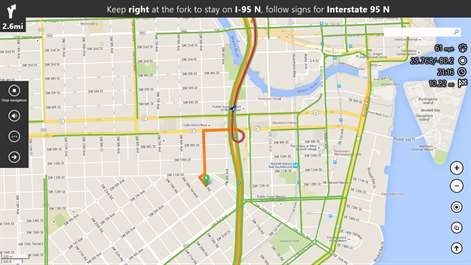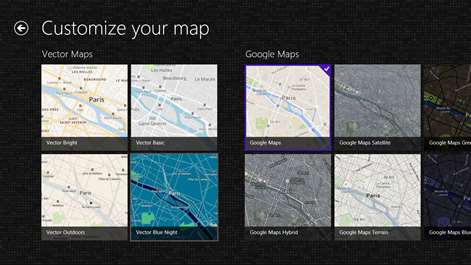PC
PCInformation
English (United States) Français (France) Српски (Србија) Srpski (Srbija) Español (España Alfabetización Internacional) Dansk (Danmark) Polski (Polska) Italiano (Italia) Deutsch (Deutschland) Suomi (Suomi) 中文(中华人民共和国) 中文(香港特別行政區) हिंदी (भारत) Nederlands (Nederland) Português (Brasil) Русский (Россия) Svenska (Sverige)
Description
Maps Pro is the most advanced mapping application on the Windows Store. Directions, Street View, geolocation, Points of Interest, offline maps and a powerful search engine in one application, available worldwide.
Add your own files: Maps Pro can open your CSV, KML, KMZ, GPX, GeoPDF and GeoJSON files and allows you to record your journey as a GPX file (tracks).
Offline Maps: Maps Pro uses the latest technology to display vector maps while you are offline. Download the data for a country and you will be able to search for a street, display Points Of Interest and get directions with text-to-speech and re-routing whilst offline.
Create beautiful maps: Maps Pro allows you to change the style of your map, choosing from over 20 different styles and providers including Nokia, ESRI, MapBox, Stamen, OpenStreetMap ( OSM ) and Bing Maps. Create custom maps by adding overlays such as Google Traffic, hiking routes (including USGS topo maps) or truck restrictions.
Geolocation: your location is automatically detected by Maps Pro depending on your IP address (desktop computer), GPS (tablet) or Bluetooth GPS. Maps Pro is now the only Windows Store application compatible with external Bluetooth GPS!
Directions: Maps Pro helps you find your way with its powerful directions engine. Get directions from an address, your geolocation or coordinates and get driving instructions (with voice) using text-to-speech and automatic re-routing if you miss a turn. With offline maps available, Maps Pro will also guide you without needing an Internet connection.
Points of Interest: Display points of interest (POI) such as restaurants, cinemas, bars, etc. from 80+ categories, with reviews and details.
Choose your data provider: Google Maps, OpenStreetMap (OSM) or Baidu (China).
Street View: Access Google Street View and experience HD images in full screen.
Maps Pro is the best replacement for Microsoft Street and Trips, now discontinued by Microsoft.
Maps Pro is used by thousands of users all over the world: hiking in Germany, preparing rally tracks in Sweden, visualizing real estate projects in South Africa, planning camping trips in the UK, trekking in Mongolia, and driving around the USA in a RV are just a few examples of how Maps Pro has been used.
Try Maps Pro for free for 7 days !
People also like
Reviews
-
6/11/2015Its TERRIBLE, and the developer aint great by Davin
I'm so mad at the app for lack of documentation and online support. using this map offline will cost you $5 for the app and $10 for the download, but the downloaded maps don't even have road labels (or any text). They get $5-$15+ for each user, and THERE IS NOT EVEN A REAL WEBSITE. I'm mad at the developer for claiming that this makes a satisfactory navigation experience, I'm mad at myself for giving it $15 when I knew during the trial it was terrible, and I'm mad at Microsoft for taking ownership of the fantastic Nokia Here Maps but not using it to provide a good nav app on this anemic platform, I'm mad at you (the reader of this review) for reading this far but probably trying it anyway, and I'm mad at the dev community because this is the best nav app I've come across in this god forsaken store, and I'm mad at google for not making more desktop apps, i.e. google maps. And I'm mad at Microsoft FURTHER because I can't give this app negative stars. GAAAAAAHHH TAKE ALL THIER STARS!
-
4/19/2014Does not work offline as advertised by Gwei
This app is a rip off, it says it can work offline, but it doesn't. It also takes forever to download maps for offline use, 2 gigabytes of map data took like two and a half days to download, AND it doesn't work offline AT ALL. I left my tablet on for TWO AND A HALF DAYS STRAIGHT. So I sacrificed 2gb of personal space and three days of my trial for a feature that DOES NOT WORK. Do NOT buy this piece of garbage app, you can't even contact the makers, they linked a fake site or something on their app page.
-
4/15/2015Maps Pro Works Online and Offline (Apr 2015) by Steven
I wanted to write this review to balance some of the negative comments that were made early in this app's history. I can report that Maps Pro works very well on my Surface Pro 3, and that includes off line operation using vector maps downloaded from the Store. Compared to the cost of Streets and Trips, Maps Pro is very low price, yet it performs all the core functions necessary for personal navigation. When online, Maps Pro offers a choice of map styles including Google, vector and some other map types with multiple styles in each map type. The user interface is reasonably, although not entirely, intuitive and new users can be up and operating within about a half hour or less. The app can use both internal and externally supplied GPS for real time location. I use a Qstar Bluetooth GPS module and it works fine. Routes / directions are relatively easy to set up and the user can establish waypoints to "pin" the route to specific roads or intermediate destinations.