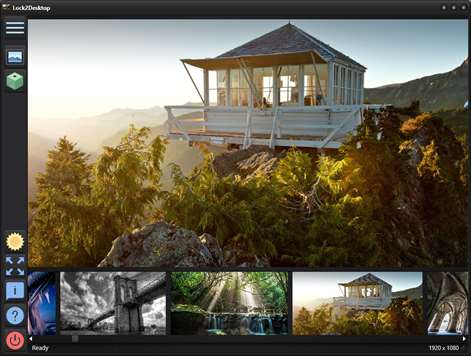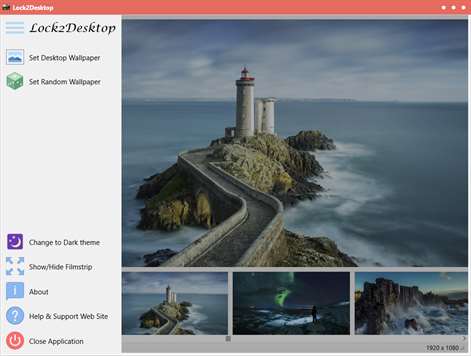Lock2Desktop - Use Lock Screen Images as Desktop Wallpaper
 PC
PCInformation
English (United States)
Description
Compatibility Note: This software WILL NOT work on Windows S; it WILL work on all other editions of Windows 10
In Windows 10, the lock screen image changes frequently and with some truly spectacular imagery. If you wanted to use these images as your desktop wallpaper, Lock2Desktop is your solution!
Here are some of the key features of Lock2Desktop: - Lock2Desktop has a beautiful and intuitive user interface - Automatically, and cumulatively, caches all lock screen images for future use - A film strip shows all the available cached lock screen images - Pick (click or touch) any of the images from the film strip to see an enlarged version of the image - Show/Hide the filmstrip to get a full view of the selected image - Comes with light user interface and a dark user interface themes - Ability to set the selected lock screen image as your desktop wallpaper (use the button, or double click the selected image / film strip image, or press enter after selecting an image) - Ability to set a random lock screen image as your desktop wallpaper - just roll the dice - Works with touch screens as well as with keyboard/mouse (use left/right arrow keys to navigate and hit enter to set the wallpaper)
Usage: Ensure the correct Lockscreen setting by going to: Settings > Personalization > LockScreen > Background=Windows Spotlight 1. Install and run the app 2. The app will display any available lock screen images in a film strip at the bottom of the app. 3. Clicking on any of the images in the lock screen selects it and displays preview. 4. The image can be set by (a) double clicking the image in the filmstrip (b) pressing enter once an image is selected or (c) pressing the Set Wallpaper button on the menu. 5. A random wallpaper can also be set by pressing the Random Wallpaper button on the menu.
IMPORTANT: We are committed to ensuring that you have a great experience with the app. If you run into any issues, please contact us via any of the means outlined at http://bit.ly/BLAContact - and we will work with you to resolve it.